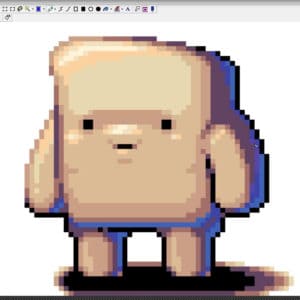
Pixel Power: Form & Colour
 Middle - Adult
Middle - Adult
This tutorial of Pixel Power is a primer on silhouette, form, and colour when making sprites in GraphicsGale.

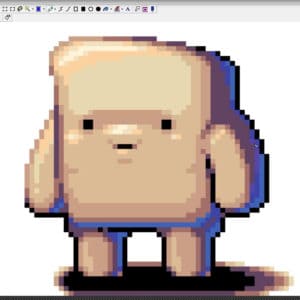
This tutorial of Pixel Power is a primer on silhouette, form, and colour when making sprites in GraphicsGale.
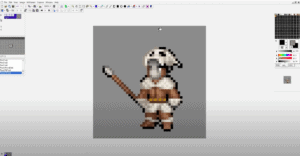
See what Pinnguaq is offering for online learning at home for the week of June 1st to 5th.

In this series, the basics of Scratch will be introduced to provide learners with the foundational skills required to begin creating in Scratch.

This unplugged coding activity challenges learners to decode a secret message written in binary code. In this activity learners will explore the computational thinking methods of decomposition. Learners will break down the binary code to represent single letters then arrange them in the blanks to uncover the secret message.
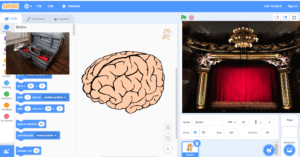
In this series, the basics of Scratch will be introduced to provide learners with the foundational skills required to begin creating in Scratch.
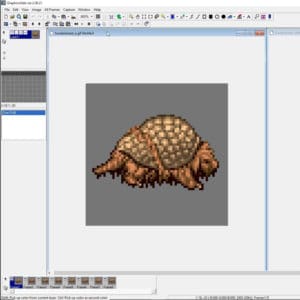
A series of tips for improving workflow and solving common problems when making pixel art for games and applications in GraphicsGale.

In this tutorial, students will learn to create a simple random number generator using JavaScript and Microsoft’s MakeCode.

Use your problem solving and critical thinking skills to solve these visual brain teasers using sticks.
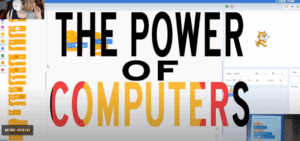
Let us send you some code in the mail! Explore the basics of computer programming by examining what effect a random selection of code will have. This is a unique and fun way to introduce the scratch programming language.
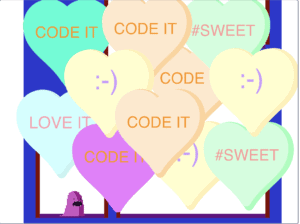
Scratch Mix and Match Cards Challenge #3. Making your own games in Scratch is a fun way to learn how to code! Accept the challenge and make a game or story with at least two of the three Mix and Match cards for this challenge!

This tutorial will take a detailed look at the last 4 steps involved in creating a video game narrative and provide the learner with more direction to finish writing their own narrative.

This article describes the will be four concepts (decomposition, pattern recognition, algorithms, and abstraction) to explain computational thinking.

See what Pinnguaq is offering for online learning at home for the week of May 25th to 29th.
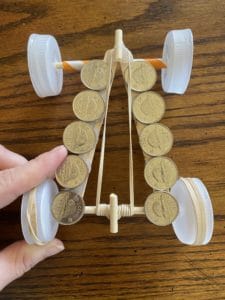
In this activity learners will create their very own race car using recycled and other materials. Learners will also explore the idea of storing energy in an elastic band and how we can use that energy to move their engineered race car forward.

This unplugged activity is geared towards a younger audience and focuses on sequences. Learners will further explore sequences and how we can recognize them all around us such as in storybooks!

Learn how to add Levels to your game or story in Scratch with Levels #1 and #2 from the Scratch Mix and Match cards deck.

Learners will design a simple chase game where a monkey will chase bananas around the jungle to score points.

In this short tutorial, you will learn how to use Scratch’s “Backpack” feature to move code and sprites between projects.

Storytelling can come in many forms and can convey the same message in different ways. This activity will highlight visual storytelling through recycled material found throughout the household.

See what Pinnguaq is offering for online learning at home for the week of May 18th to May 22nd.

This unplugged activity is an outdoor activity that is geared towards a younger audience and focuses on algorithms. Learners will further explore algorithms and how they are used in our daily routines. Learners will design their own algorithms that will be used to guide people across a hopscotch court.

This maker activity explores game design and STEAM education. You will design, create and build a foosball table top game using recycled materials and other materials.
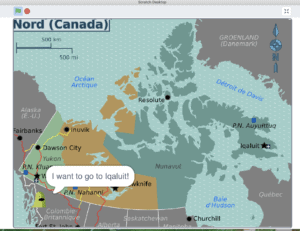
Scratch Mix and Match Cards Challenge #2 Learn how to make your own game with the Scratch Mix and Match Cards. Accept the challenge and make a game or story with the cards for this challenge!

This tutorial will take a detailed look at the first 3 steps involved in creating a video game narrative and provide the learner with more direction to get started on writing their own narrative.