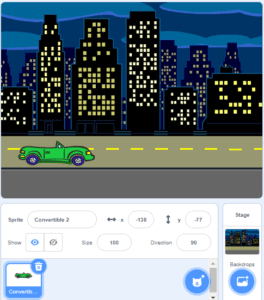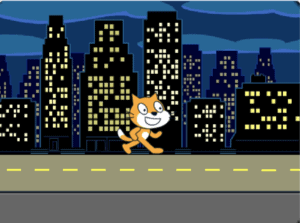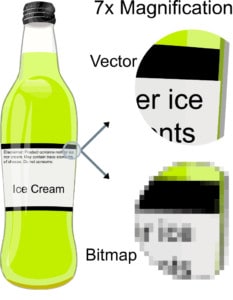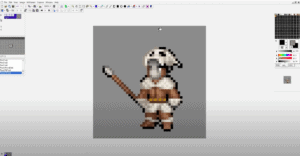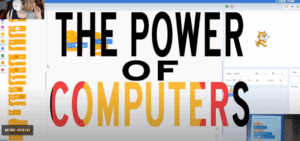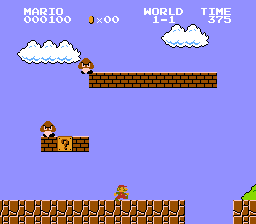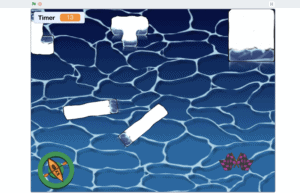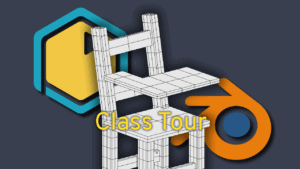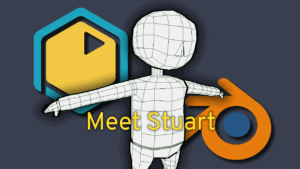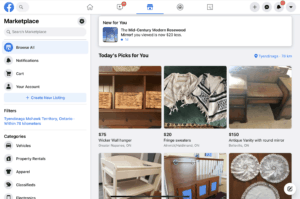
Leveling Up: Selling on Facebook and Instagram
 Adult
Adult
This course provides the learner with a functional understanding of the commerce tools available on Facebook and Instagram and the best practices associated with promoting and selling handmade products on these platforms. Course Objectives Understand the free commerce tools available to Business Pages on Facebook and Instagram. Understand the options available to Canadian businesses for […]