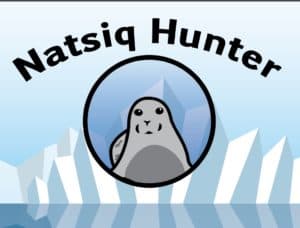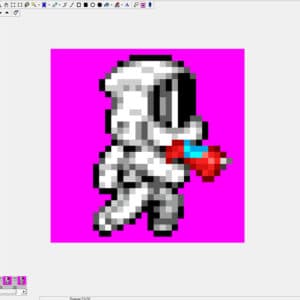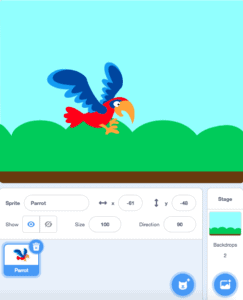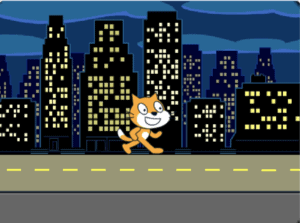Video Tutorial
Welcome to Pinnguaq at Home for the week of June 15th. This week, continue to explore STEAM lessons and activities.
We want to see the awesome things you’re creating! Share your work with us online by tagging @pinnguaq on Facebook, Twitter or Instagram . Don’t forget to include the hashtag #LearnWithPinnguaq! You can also send us your work by email at media@pinnguaq.com.