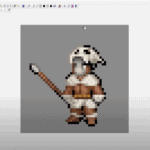Date: May 28, 2020
Pinnguaq
About the author
Pinnguaq Association, a not-for-profit organization, incorporates STEAM (Science, Technology, Engineering, Arts, Math) into unique learning applications that promote storytelling, health, wellness and growth with rural and remote communities. At its core, Pinnguaq embraces diversity and creates opportunities in order to empower all people.
Welcome to Pinnguaq at Home for the week of June 1st. This week, continue to explore STEAM lessons and activities.
We want to see the awesome things you’re creating! Share your work with us online by tagging @pinnguaq on Facebook, Twitter or Instagram . Don’t forget to include the hashtag #LearnWithPinnguaq! You can also send us your work by email at media@pinnguaq.com.
This Week’s Content

Scratch Basics Episode 2: Deleting a Sprite, Adding a Sprite & Adding a Backdrop
 Grade 1 – Grade 12
Grade 1 – Grade 12
In this series, the basics of Scratch will be introduced to provide learners with the foundational skills required to begin creating in Scratch.
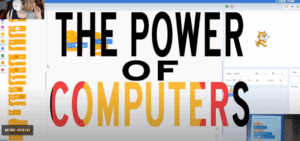
Pinnguaq In The Mail: Random Scratch, Mix and Match Challenge
 Primary – Grade 4
Primary – Grade 4
Let us send you some code in the mail! Explore the basics of computer programming by examining what effect a random selection of code will have. This is a unique and fun way to introduce the scratch programming language.

Unplugged Coding: Binary Decoding
 Grade 1 – Grade 3
Grade 1 – Grade 3
This unplugged coding activity challenges learners to decode a secret message written in binary code. In this activity learners will explore the computational thinking methods of decomposition. Learners will break down the binary code to represent single letters then arrange them in the blanks to uncover the secret message.
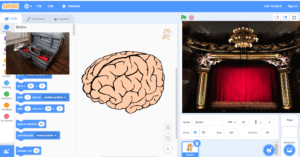
Scratch Basics Episode 1: Introduction to the Scratch Working Environment
 Grade 1 – Grade 12
Grade 1 – Grade 12
In this series, the basics of Scratch will be introduced to provide learners with the foundational skills required to begin creating in Scratch.

Random Number Generator
 Middle – Grade 12
Middle – Grade 12
In this tutorial, students will learn to create a simple random number generator using JavaScript and Microsoft’s MakeCode.
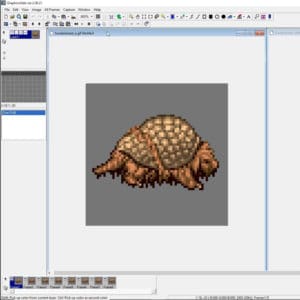
Pixel Power Tech Tips 1: Improving GraphicsGale Workflow
 Middle – Adult
Middle – Adult
A series of tips for improving workflow and solving common problems when making pixel art for games and applications in GraphicsGale.

Stick Puzzlers
 Grade 3 – Grade 12
Grade 3 – Grade 12
Use your problem solving and critical thinking skills to solve these visual brain teasers using sticks.
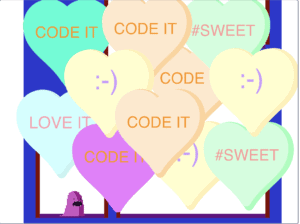
Scratch Mix and Match Challenge #3
 Grade 7 – Grade 12
Grade 7 – Grade 12
Scratch Mix and Match Cards Challenge #3. Making your own games in Scratch is a fun way to learn how to code! Accept the challenge and make a game or story with at least two of the three Mix and Match cards for this challenge!

Game Narrative in Detail: Step Four, Five, Six, Seven
 Middle – Grade 12
Middle – Grade 12
This tutorial will take a detailed look at the last 4 steps involved in creating a video game narrative and provide the learner with more direction to finish writing their own narrative.