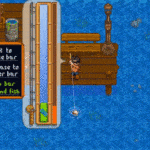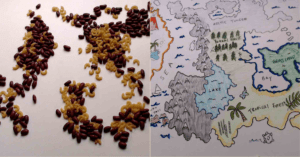Date: June 5, 2020
Pinnguaq
About the author
Pinnguaq Association, a not-for-profit organization, incorporates STEAM (Science, Technology, Engineering, Arts, Math) into unique learning applications that promote storytelling, health, wellness and growth with rural and remote communities. At its core, Pinnguaq embraces diversity and creates opportunities in order to empower all people.
Welcome to Pinnguaq at Home for the week of June 8th. This week, continue to explore STEAM lessons and activities.
We want to see the awesome things you’re creating! Share your work with us online by tagging @pinnguaq on Facebook, Twitter or Instagram . Don’t forget to include the hashtag #LearnWithPinnguaq! You can also send us your work by email at media@pinnguaq.com.
This Week’s Content

Planting Traditional Medicine: Semaa; Oien’kwa’ón:we
 Middle – Grade 12
Middle – Grade 12
In this tutorial, we will be learning about the traditional medicine semaa (tobacco) as it’s used by many First Nation groups and how to grow your own. Traditional tobacco is very different from commercial tobacco and is one of the four sacred medicines.
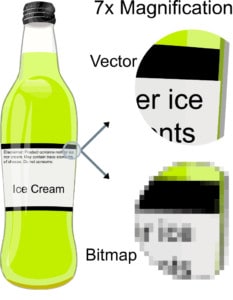
Working with vector graphics art in Scratch
 Grade 7 – Grade 12
Grade 7 – Grade 12
In this tutorial, you will learn about the differences between vector graphics and raster graphics (also called bitmap graphics or pixel graphics) and how they are used in Scratch as well as how to use Inkscape to make vector-based art for use in Scratch.

Scratch Mix and Match Challenge Bonus: Hide and Seek Variations
 Grade 7 – Grade 12
Grade 7 – Grade 12
In this Scratch Mix and Match bonus challenge, we’ll look at what works and what doesn’t work when you want to make a sprite hide and then be found.

Coded Cooking: Homemade Pizza
 Primary – Grade 12
Primary – Grade 12
Step by step coding can be a very difficult process to go through, even the tiniest mistake can result in a bug that crashes the game. A great way to display this is through cooking, and what better food than pizza!
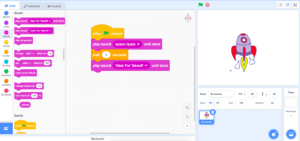
Scratch Basics Episode 4: Adding Sound
 Grade 1 – Grade 12
Grade 1 – Grade 12
In this series, the basics of Scratch will be introduced to provide learners with the foundational skills required to begin creating in Scratch.

Craft Stick Puzzle
 Primary – Grade 3
Primary – Grade 3
This unplugged coding activity challenges learners to decode their own puzzles. In this activity, learners will explore the computational methods of pattern recognition and algorithmic thinking.

Scratch Basics Episode 3: Make Your Sprite Say Something
 Primary – Adult
Primary – Adult
In this series, the basics of Scratch will be introduced to provide learners with the foundational skills required to begin creating in Scratch.
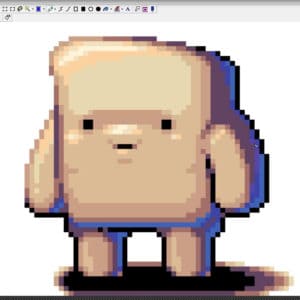
Pixel Power: Form & Colour
 Middle – Adult
Middle – Adult
This tutorial of Pixel Power is a primer on silhouette, form, and colour when making sprites in GraphicsGale.