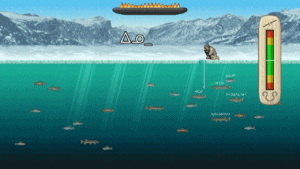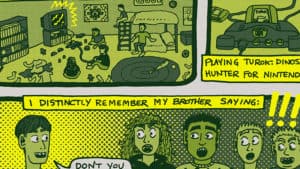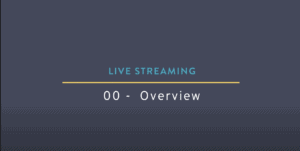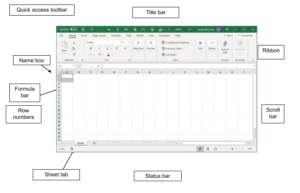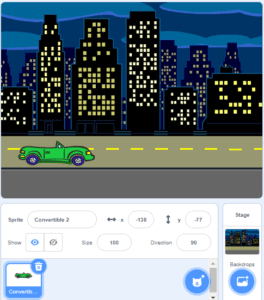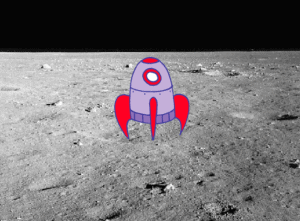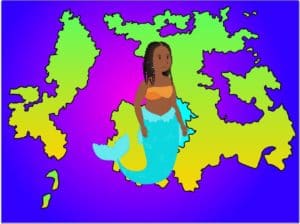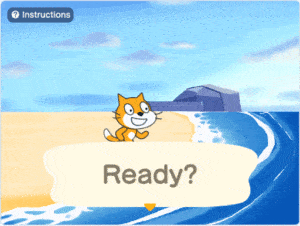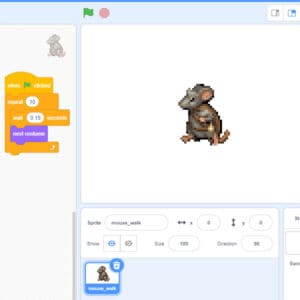Trip to the Moon
 Grade 3 - Grade 6
Grade 3 - Grade 6
This activity will use images from the story book “Trip to the Moon” written by Vera Evic, an author from Pangnirtung, Nunavut. Students will animate the images and create a scene from the book where kids use an oil drum rocket to travel to the moon.