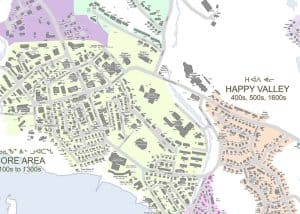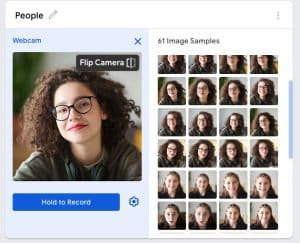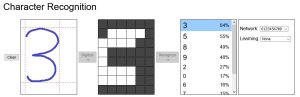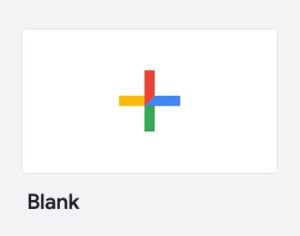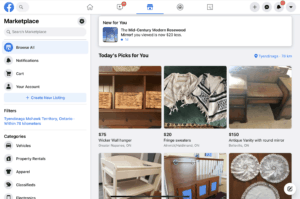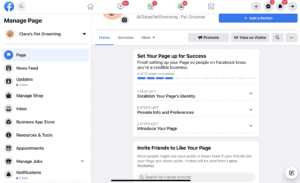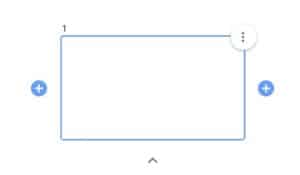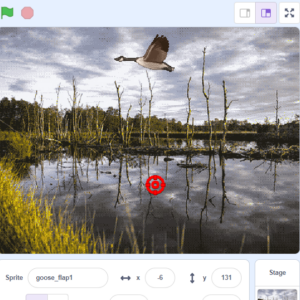
Goose Hunt
 Grade 5 - Grade 7
Grade 5 - Grade 7
Students will gain an introduction to the basic functions of Scratch through the creation of an interactive target game inspired by the Cree people’s traditional goose hunt. In this project, students will learn about sprites, costumes, backdrops, and animations.