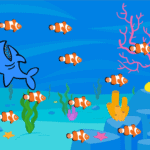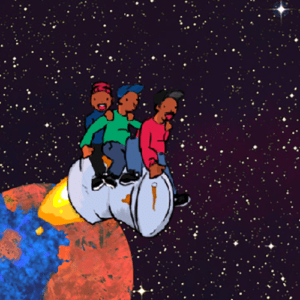Introduction
Scratch is an amazing way to introduce children to coding and instill an intrinsic motivation to use code in different ways, such as creating animated stories, interactive games, exciting simulations, and beautiful artwork. In using Scratch, children are developing their computational thinking skills while having the ability to develop their own ideas and bring them to life. In this lesson, learners will be introduced to coding concepts and computational thinking by creating a simple computer game.
This lesson is designed for younger learners who are beginners in using Scratch to create their own games. They will design a predator-prey style game where a shark sprite will move around the screen gobbling up a bunch of fish! Through creating this game, the learner will control the sprite by pointing to a place on the screen using the mouse, and the shark will then move towards it. If the shark touches one of the fishes, the fish will disappear as if eaten by the shark! In creating this simple game, the learners will be introduced to the Scratch working environment. They will explore coding blocks that will allow them to create movement, use touch sensors, use conditional statements, and more coding blocks that will prove useful in future coding projects. Children will learn that a game requires an objective and an outcome, while also learning about different predators, prey, and their habitats.
Scratch is designed in a way that will interest the students and quickly have them engaged and excited with its bright colours and easy to use click, drag, drop and play formula. Scratch makes it easy on learners who are just starting out on their coding journey by eliminating the need to write any code script, instead it uses code blocks that are grouped by category, such as Motion, Events, Controls, Sensing, and much more. These code blocks can be pieced together in the scripts area like clipping lego pieces together. Students can easily test their code and debug problems with their code by having the script area and the stage both visible at the same time.
By learning to code through designing and creating computer games, learners can turn their love of playing games into a passion for making their own games to play and to share. This project based learning structure will introduce learners to coding, while giving them an exciting objective to work towards and produce. In creating this simple Scratch game, students are introduced to the computational thinking processes while exploring game design. This beginner Scratch game tutorial is designed to encourage learners to develop a desire to keep on developing their programming skills by designing more games in Scratch.
Video
Share Your Work With Us! We want to see the awesome things you’re all creating with Pinnguaq. Share online with us and tag @pinnguaq on Facebook, Twitter or Instagram for your work to be featured. Don’t forget to include the hashtag #LearnWithPinnguaq! Keep tuning into Pinnguaq for more lesson and fun activities!