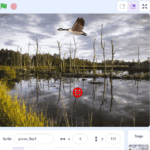Overview
Students will gain an introduction to the basic functions of Scratch through the creation of an interactive target game inspired by the Cree people’s traditional goose hunt. In this project, students will learn about sprites, costumes, backdrops, and animations. They will also incorporate sounds and explore the use of variables to track scores and timers. This game provides an opportunity to integrate cultural themes into the curriculum, allowing students to create a game that simulates a goose hunt, complete with animated geese, scoring, and time limits.
Learning Goals
This activity will build on student skills of sprite manipulation, animation, and scene setting using backdrops and sprite costumes. Furthermore, students will explore using conditions that execute a code only if certain conditions are met, creating variables like scores and timers to store and manipulate information, and adding sounds to enhance the gaming experience.
Vocabulary
- Sprite – The characters or objects in the game that perform actions or interact with the player.
- Costume – Different appearances or animations for a sprite, used to create movement or change the sprite’s look.
- Backdrop – The background image of the game screen, which can change to set different scenes or levels.
- Animation – The process of creating movement by changing costumes or positions over time.
- Frames Per Second (FPS) – The number of frames or images displayed per second in an animation, affecting how smooth the animation looks.
- Conditions – Statements that run code only if certain conditions are met, such as “if touching mouse pointer.”
- Variable – A storage location for data that can change, such as a score or timer. Variables are used to store and manipulate information in a program.
- Score – A variable that keeps track of points earned by the player in the game.
- Timer – A variable that counts down the time remaining in the game, creating a sense of urgency or time limit.
Guiding Questions
- Have you ever played a game where you had to hit a moving target? What made it exciting and challenging?
- What kind of characters and backgrounds would you choose if you were creating your own target game? How would they contribute to the game’s theme?
- How do animations, like a goose flapping its wings, make a game feel more lifelike and engaging?
- Why do you think adding elements like a score and a timer can make a game more competitive and fun?
- Have you ever noticed how sound effects, like a honking goose, can enhance the gaming experience? What sounds would you include in your game?
Curriculum Links
This module provides an opportunity to address curriculum expectations in the Science, Computer Studies, Social Studies, and Math in grade 5 – 7 expectations. In particular, students will learn different programming skills in Scratch and build on the skill they have learned in an entry-level assignment. This assignment will also demonstrate how visual cues can help communicate feelings, ideas and understandings when telling a story.