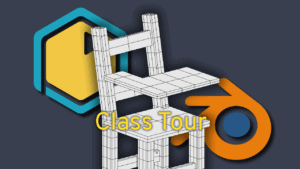
Blender Print-a-Piece Ep. 1: First Step into Blender
 Grade 5 - Grade 8
Grade 5 - Grade 8
Blender Print-a-Piece Lesson 1 goes over working scenes, adjustments and hotkey remapping and add-ons.

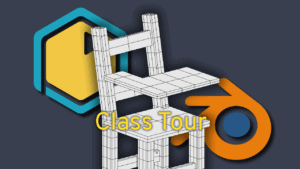
Blender Print-a-Piece Lesson 1 goes over working scenes, adjustments and hotkey remapping and add-ons.

Moving through the 3D viewport using a mouse and keyboard we’ll learn about orbiting panning and zooming.
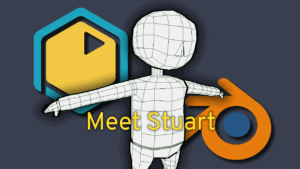
In lesson 3 of Blender Print-a-Piece we meet Stuart! Students will learn how to use the pivot points to translate and rotate Stuart.

Getting started with Blender and learning how to navigate and apply its tools for the purpose of designing a custom set of dice for printing in 3D.

In lesson 4 of Blender Print-a-Piece students will learn more about translation and rotation by moving objects and making a playground for a giant dinosaur to rebuild a city.

Lesson 5 of Blender Print-a-Piece, King Birb, students will scale and resize some premade objects in a scene.

In lesson 6 of Blender Print-a-Piece students will enter into edit mode and edit meshes!

Lesson 7 of Blender Print-a-Piece students will use edit mode to explore using vertex elements to form a crown for King Birb!

In lesson 7 of Blender Print-a-Piece students will use face elements and the extrusion tool to bend light to their will.

Lesson 9 of Blender Print-a-Piece Sunflower Specs, students will add objects to their scenes and use the knife tool to create new edges on objects.

In Part 1 of lesson 10, students will getting into some creation before going over hotkeys new menus and modifiers.

In part 2 of lesson 10, students will import an image for tracing and then apply a modifier to adjust their mesh for lesson 11!

In the final lesson of Blender Print-a-Piece we will be showing you some examples of how to make a dice!

Two-Eyed Seeing is a teaching that when applied to media, encourages youth to respect and honour their Indigenous culture while using technology.
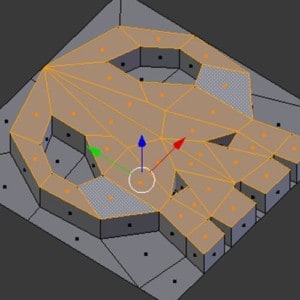
Learn how to 3D model an object using a plane, the knife tool, and modifiers in Blender!

Blender is a 3D modelling program and can be very complex if you don’t know what menus to use. Learn how to navigate Blender and create 3D models.

This lesson introduces new tools in Blender. Students will create a final project in Blender.