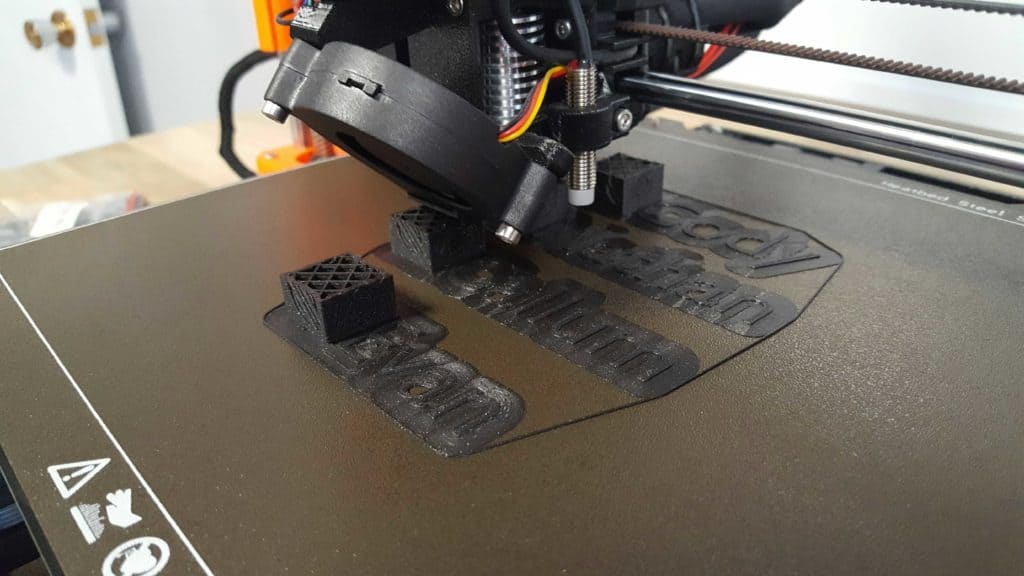Using the Prusa MK3S 3D Printer
Increasingly, 3D printers are showing up in digital classrooms and makerspaces. As a tool for education, a 3D printer provides the capacity to teach design and manufacturing skills in the comfort and convenience of a makerspace or classroom.
It can also support the development of problem-solving skills. Digital industries often frame products in terms of the problems they can help solve. Learning to use a 3D printer is a useful prompt for getting students to identify challenges in their communities, and further to consider how they might use 3D-modelling software and fabrication to design solutions.
For example, if a piece of equipment breaks, students can learn how to design and print a replacement component. Or, if they have an idea for creating something that benefits their community, they can generate an accessible prototype in a short period of time. This real-world approach to sharing digital skills helps to root students’ use of technology in the environments they know, and encourages engagement with their communities.
Pinnguaq’s Lindsay Makerspace in Ontario decided to purchase a 3D printer to test and explore how the technology might be used, choosing the Prusa MK3S, an entrylevel 3D printer that costs around $1,000.
The Prusa proved to be a great model for learning about 3D printing, because it is remarkably simple to use. It takes about a day to build, has a start-up wizard that detects if it has been assembled incorrectly, and it self-calibrates. You don’t need to adjust anything—just switch it on.
Getting Started
You’ll need an SD card, which comes with the printer, and access to a computer with an SD reader.
The 3D object to be printed must be saved as an STL file. There are various digital art programs that create STL files. We use Blender, a free, open-source software platform that is great for students, because of its accessibility, easy installation and ability to run on a wide variety of computers.
TinkerCad is another popular 3D-modelling program. It too is very simple to use—but is less customizable than Blender.
Another bit of required software is a slicer, which translates STL files into instructions called g-code that the printer can understand. Prusa has a free slicer that is easy to use, and which fixes or compensates for design errors. It’s available from the Prusa Research website.
The printer uses spools of filament for printing. For refills, use any PLA, AB or PTEG filament, all of which are easy to find online. (Prusa sells its own on its website.)
If you want to learn more about creating 3D objects, check out Pinnguaq’s lesson plans on Blender.