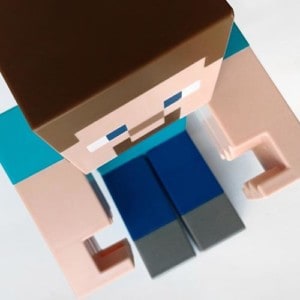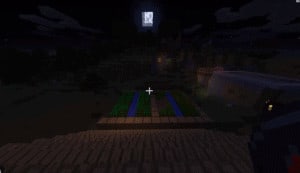Section Navigation
Introduction
In this module, students will design and create an adventure map in Minecraft that can be shared with others. This is a great way to share a story through Minecraft, create a world for others to explore, and for users to be creative within a game. View these Minecraft Maps for some examples of what you can create!
Learning Goals
To give a visual representation of how commands work in computers, and how you can use commands to make creations such as adventure maps.
Vocabulary
Mojang - The company that invented Minecraft.
Notch - The man that originally created Minecraft.
W A S D - Keyboard keys used by PC or laptop players to move characters around.
Adventure Map - A world created for players to complete quests with puzzles.
Inventory - This is where players items are stored and accessible by clicking a button on a remote, keyboard, or hotkey bar.
Hotkey Bar - A series of nine slots at the bottom of a players screen, where they can easily access their items.
Punch/Attack - When a player hits an item such as grass or dirt, or attacks a mob.
Mining - To punch or attack a block to obtain gravel or rock. Usually done with a pick-ax.
Biomes - Different terrains such as forest, desert, beach, jungle, etc.
Farming - To harvest and grow various food or ingredients such as wheat or beets.
A Block - An item in your inventory that you can place in the world, such as a dirt block, cobblestone, gravel, planks, etc. They are in the shape of a cube.
Brewing - Making a potion, using a brewing stand and putting them into glass bottles.
Chest - Somewhere to store materials you do not have room for in personal inventory or currently have no need for.
Crafting - To create an item, using a crafting book or crafting table. You must possess the items or materials in your chest to be able to form something else, such as using oak wood planks to make wooden swords or pickaxes.
Crafting Table - Some players use this as an easy way to craft items; it includes recipes and six additional slots for your crafting menu.
Furnace - An oven used for heating, cooking, and crafting certain items like meat and glass.
Creepers - A monster that follows characters and explodes, harming or killing your player as well as the world around them.
Zombies - A common mob in Minecraft, including skeletons, spiders, jellies, and more.
Dungeon - A special area found inside caves, they contain chests and other free items, but are rare to find.
Mobs - A code that a player has created to change something in the game, such as add a map or create new enemies.
Enderdragon - A boss that completes the game in NetherLand.
NetherLand - A world to where you can make a portal, to fight the enderdragon or enderman, or to explore.
Mods - A code that a player has created to change something in the game, such as add a map or create new enemies.
Texture Packs - These are used by players that want to change how materials and items look in the game. These are downloaded and added to the players resource pack folder.
Resource Pack Folder - On the home screen or in the options menu, a resource folder is where players can add their texture packs, mods, and shader packs.
Shader Packs - Used by players to give Minecraft a different appearance, for instance, making the water, sun, night, look realistic.
Portal - A special door that transports players to another world.
PvP - Player versus Player.
Seeds - Used to automatically transport a player to a jungle, mesa, mushroom island, etc. They are placed in a game using Creative Mode > Options > copy/ paste a seed in the bar.
Skin - Used to change how your character looks; can be downloaded online or created by yourself.
Server - Can be added in the Multiplayer tab on the home screen for Minecraft. Server names are provided online, or you can create your own. These include mini games and a different world to explore for players who want to interact with other players.
Command - To type a command in the text line, to change from survival to creative, the weather, from day to night, and other modes.
Spawn - The state in which you enter a new world; becoming alive. When you die, Minecraft asks if you would like to ‘respawn’.
Tools - Items you use to create or attack things, for example, a sword, axe, shovel, etc.
Vanilla Minecraft - The standard version of Minecraft that doesn’t have mods, resource packs, or shaders installed.
Cheats/Hacks - Used in commands. For instance, the command “/toggledownfall” stops rain, “/time set day” sets the mode to daytime and “/gamemode 1” changes the game to creative mode.
Command Blocks - A block that players can type commands into. Command blocks can be triggered to execute their commands via redstone mechanisms. Blocks can also be integrated into circuits. The slash key (/) is used for inputting commands in Minecraft with the use of the chat box. Note: Cheats must be enabled for this, which are on by default when the world is started in creative mode, for example, “/gamemode 1”
Gamemode - There are four different modes of play in Minecraft, excluding “hardcore”. To change modes, type “/gamemode” with any of the following numbers or words. 0 = survival 1 = creative 2 = adventure 3 = spectator
Redstone - Minecraft’s “electronics”, they can be used to build circuits, but most importantly, they can be used to trigger command blocks to execute their commands.
Important Commands:
- /tp teleports the player in a coordinate [and yaw ↔ and pitch ↕] to make the player face a certain direction.
- /summon spawns an entity.
- /give hands the player items.
- /help explains how to use the command it is paired with, for example typing /help summon explains how the summon command works.
Guiding Questions
- Have any of you played a Minecraft adventure map before?
- Have you made an adventure map in Minecraft?
- What kind of adventure would you like to see in Minecraft?
Curriculum Links
There is no shortage of ways to connect a Minecraft Adventure Map to the curriculum. Teachers could create an Adventure Map to help students explore a topic they are studying in class. For example, by creating a map to study how people adapt to their environment, the impact of a natural disaster, or study their history and culture. When students built their own Adventure Map they inherently address storytelling, coding and inquiry-based learning.
Materials
- Minecraft: Java Edition – Download Minecraft
- A computer with a keyboard and mouse
- An example adventure map
- List of things that can be /summon[ed] and /give[n] (for /summon, you will need a list of entities in Minecraft)
- Cheat sheet written on whiteboard or chart paper
Non-Computer Activity
Plan Your Adventure Map
- Find examples of adventure maps for students to consider a variety of possibilities for their map. (See Additional Resources for websites with examples)
- Teachers could choose a theme for students to create their map around.
- Brainstorm ideas for adventure games and write them down on a whiteboard or flipchart.
- Have students work in pairs to design their adventure maps on paper, and/or write a story for their adventure. They will have 5-10 minutes to plan their adventure map.
- Have each pair share their idea for an adventure map to the rest of the group.
Students may benefit from playing the coordinates game where they learn more about X and Y coordinates, which is an important part of using commands with sprites. However the differences in Minecraft are:
- entities (any movable objects in Minecraft) are analogous to sprites,
- there is an additional “Z” coordinate (north/south),
- and the “Y” coordinate corresponds to elevation (instead of north/south).
Computer Activity
How to Create an Adventure Map in Minecraft
- Leave the keywords/codes/cheat sheet on the board for reference.
- If students are unfamiliar with Minecraft, begin with some basic building techniques and experiment with the following commands:
- Command blocks and redstone repeaters.
- /give commands.
- /summon commands.
- Now let the students work with these commands to begin building their map. Leave ample time for one-on-one assistance to help students with their questions.
Conclusion
Play each other’s games and give feedback.
Resources
Additional Resources
- A helpful website for teachers to explore and create their lesson plans about Minecraft, and see what subjects other teachers are exploring with Minecraft.
- Minecraft Wiki is a helpful website with tutorials and searchable information on many subjects.
- Learn more about command blocks.
- Minecraft Forum is a good website for user-created maps and tutorials, as well as a place to find mods and tools for Minecraft.
- Minecraft Tools:
- Minecraft Survival Mode:
- Minecraft Food:
- Minecraft Day/Night:
- Minecraft Biomes:
- Book – Minecraft: The Complete Handbook Collection
- Planet Minecraft – Fan-based website about fan news.
- Minecraft Wiki – A website players can access to find out information that they may have difficulty finding through the game.
Social Media Resources
- Minecraft on Twitch – Twitch is large streamer community with games, chats/forums and podcasts. Many channels and people are dedicated to Minecraft.
- Minecraft on Reddit
- Paul Soares Jr has informative videos on how to play Minecraft that are acceptable for younger audiences.
- StampyLongHead has kid-friendly, fun and educational content about Minecraft and other computer games.
- Thinknoodles has videos about exploring Minecraft with mods, texture packs, etc., and demonstrations of how to play.
- A list of kid-friendly YouTube channels that feature content about Minecraft.
- Instagram – @minecraftarch (Minecraft building)
- Instagram – @minecraft (official Minecraft)
- Twitter – @minecraft (official Minecraft)
- Twitter – @PlayCraftLearn (Minecraft education)
- Twitter – @PlanetMinecraft (Minecraft fan page)
Teachers must be sure to pre-screen YouTube content as many videos are targeted to old audiences and may be inappropriate for younger audiences.