
Creating An Adventure Map In Minecraft
 Grade 7 - Grade 8
Grade 7 - Grade 8
Do you like building in Minecraft? If so, then this lesson will be useful to you! Learn how to create an Adventure Map and share it with your friends!


Do you like building in Minecraft? If so, then this lesson will be useful to you! Learn how to create an Adventure Map and share it with your friends!

Learn about digital citizenship! As digital citizens we need to know how to be safe, kind, and positive contributors to the communities we participate in.
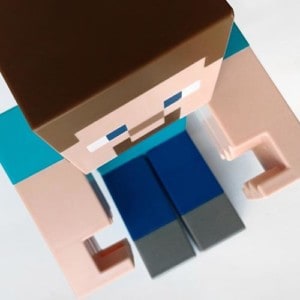
Minecraft is fun on its own, but did you know it has mods? Mods allow extra content to be added to Minecrafts base game. Learn how to choose one!
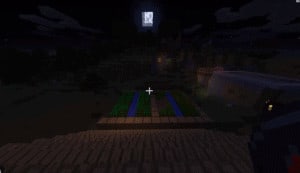
Minecraft mods are fun to use to advance your game play, but how do you install one? Find out in this lesson!
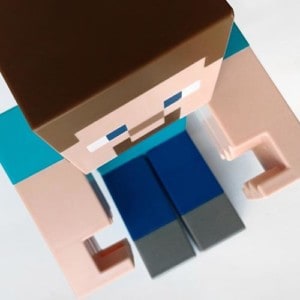
Mods can be more than just fun ways to add content to Minecraft. You can actually use them to create a lesson of your own! Find out more in this lesson by Leah Jackett.

After we’ve installed some mods into Minecraft, there may be some issues. It’s important to learn how to troubleshoot these mods and fix basic problems.

Would you love to play Minecraft but have no working knowledge of the game itself? Here we discuss key aspects of the game through three videos on how to survive in Minecraft!