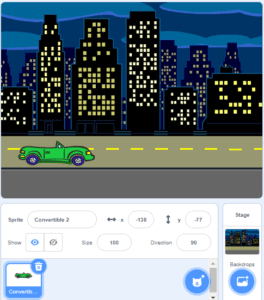
Pinnguaq at Home: Week 10
 Primary - Adult
Primary - Adult
See what Pinnguaq is offering for online learning at home for the week of June 22nd to 26th.

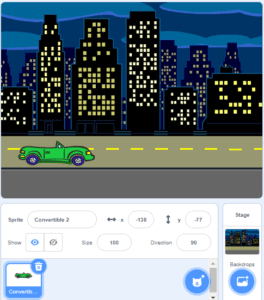
See what Pinnguaq is offering for online learning at home for the week of June 22nd to 26th.
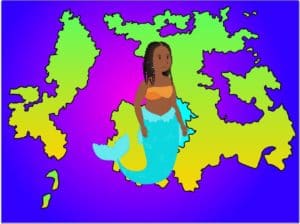
How to make your own custom map for game development in Scratch using Inkscape.
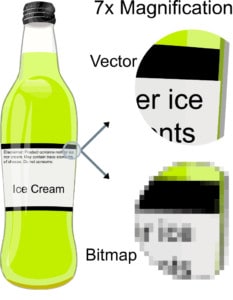
In this tutorial, you will learn about the differences between vector graphics and raster graphics (also called bitmap graphics or pixel graphics) and how they are used in Scratch as well as how to use Inkscape to make vector-based art for use in Scratch.

Learn how to use the basic tools in Inkscape to create a vector art using a reference image.