Section Navigation
Introduction
Being a digital citizen is more than just accessing and using the Internet. Every time we post, share, like, research, stream a show, shop online, or play a connected game we are participating in the digital community. As digital citizens, we need to know how to be safe, kind, and positive contributors to the communities we participate in.
We want to thank Jaime Fortin who acted as the Cultural Advisor for this module. Jaime is a student at Trent University working on a degree in Indigenous Studies. She is from Chapleau Cree First Nation, a small reserve in northern Ontario.
Learning Goals
Each learner will be able to share their knowledge on elements of digital citizenship using digital tools.
Curriculum Links
This module addresses elements of Health & Physical Education and the Language Arts curriculum in Grade 7 and 8.
Guiding Questions
- What does it mean to be a digital citizen?
- How can I experience and share in the digital community?
- How can I be safe while online?
- Why is sharing culturally appropriate and respectful information the responsibility of a digital citizen?
Vocabulary
Digital Citizen - “a person who develops the skills and knowledge to effectively use the Internet and other digital technology, especially in order to participate responsibly in social and civic activities”
Social Media - “websites and other online means of communication that are used by large groups of people to share information and to develop social and professional contacts”
Copyright - “the exclusive right to make copies, license, and otherwise exploit a literary, musical, or artistic work, whether printed, audio, video, etc.: works granted such right by law on or after January 1, 1978, are protected for the lifetime of the author or creator and for a period of 70 years after his or her death.”
Materials
- Scratch – Download Scratch
- Adobe AIR (required for Scratch to run) – Download Adobe AIR
- Minecraft – Download Minecraft
Non-Computer Activity
See It!
We are all responsible for how we interact with others in the digital community. Everyday we create, author, share, and consume information when we are online.
Each user must be aware of:
- How their digital footprint impacts them today and in the future
- How to be safe and protect their privacy
- How to use and share information
Being an active member in any community involves being kind and respectful of others. We must think before we post to make sure we do not harm or embarrass others. When we participate in activities online we are part of a community with a wide range of beliefs, religions, cultures, and traditions.
Respecting others is key to being a digital citizen.
Teacher Michelle Clark discusses the importance of being aware of what we post and how it can impact our lives. Watch her video and then consider the reflection question below.

Reflection
Take a moment to reflect on a time you or someone you know has texted, tweeted, or posted something that they regretted. What advice would you give to others to help them avoid the same mistake?
How Can You Be Smart When Online?

Personal Use
When we click, like, and share we provide valuable information to individuals, social media and businesses. Always consider if something is helpful or harmful to another person, group or organization before posting or sharing on the Internet.
Ways to protect your information:
- Read the user and privacy agreements first
- Decide on who sees your posts and images by selecting the individuals/groups that can see them
- Keep your passwords private and use new passwords with letters, capitals, numbers, and special characters
- Log-off of websites that you have signed into before walking away from the device
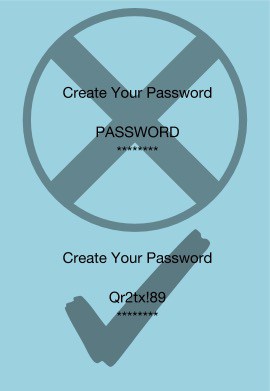
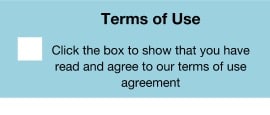
Sharing, Using, Remixing Information and Ideas
Today it is easier than ever to find information, create new work, and modify the work of others. Being a digital citizen means giving credit to the individual(s) that first began the idea.
Be sure to provide a reference to ideas, writing, video, audio, images (and other technologies not yet even created yet) that you use or modify. Always credit the individual or organization for the idea you may be sharing. Otherwise you are taking credit for an idea that is not yours and this is a form of stealing.
This will also help ensure that people and companies receive the credit and income that they deserve for their hard work in creating their Intellectual Property. Unauthorized downloading or streaming of the work of others is not fair to those that created the work. For an example of ways to use and share ideas, check out this video on Creative Commons.

Intellectual Property: property that results from original creative thought, as patents, copyright material, and trademarks.
Finding Useable Resources
Did you know that you can tailor your Google search to find the resources that you can use based on how the creator(s) of the materials intended? Here is an example:
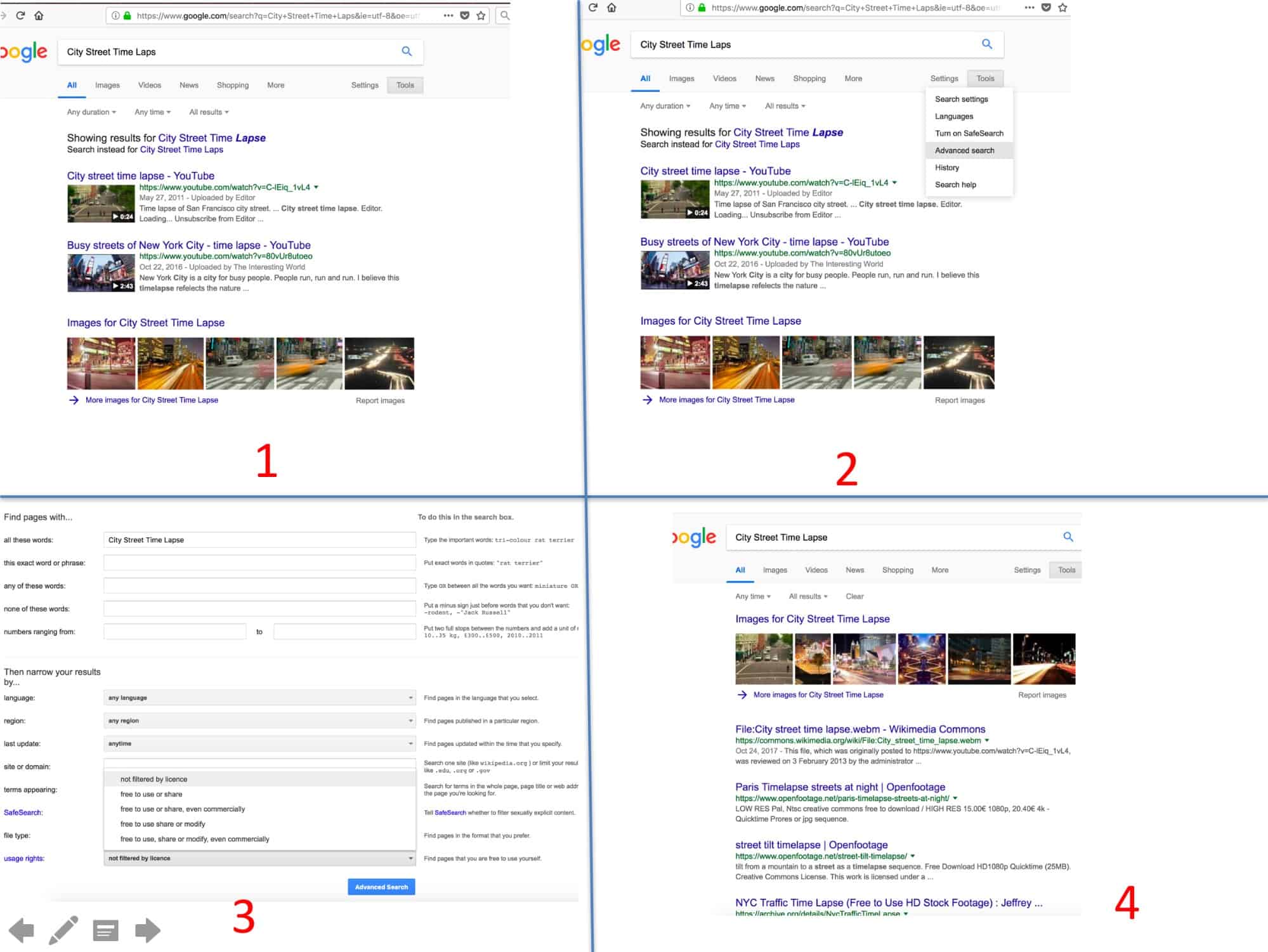
Computer Activity

Create a Minecraft world or add to an existing world that teaches others about digital etiquette or “netiquette.”
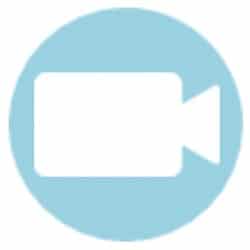
Create a video to share with others on what they need to know about intellectual property use.

Create and publish a blog about how we can use technology to share culture and learn about cultures.

Using Sketch (or another digital tool) create a poster on being a digital citizen.

At this point, the Digital Citizenship Media Rubric can be filled out (and adjusted as needed). You can access the rubric by downloading this lesson’s assets folder (ZIP).
Conclusion
Self Reflection
Think back to the information on the slides, in the videos, and the work you completed in the activities section and answer the following.
- Explain what being a digital citizen means to you in your daily life.
- Provide some key points about digital citizenship that you would you share with a younger student.
- Now that I know more about digital citizenship I will…
- What is my responsibility to preserve and protect cultures that are not my own online?
Resources
- Scratch
- The Ontario Curriculum: Health and Physical Education
- The Ontario Curriculum: Language (PDF)
- Dictionary.com
- Government of Canada: Get Cyber Safe
- Nunavut Department of Education: English Language Arts
- Nunavut Department of Education: Nunavut Approved Curriculum and Teaching Resources (PDF)
- Media Smarts: Common Portrayals of Aboriginal People




