Section Navigation
Introduction
Super Mario Maker is a game creation system and side-scrolling video game that uses art assets and mechanics from the Super Mario Bros. series of games. It is a useful tool for teaching the basics of level design: learning how level design works, what elements make the design of a level good, and how certain design choices can make a level less fun to play, or even break it.
Learning Goals
In this lesson we examine the classic “World 1-1” level from Super Mario Bros. (1985), and how it teaches the player gameplay basics without using any text instruction. We will also learn the core elements of the Super Mario Maker program. By studying the Level 1-1 stage of Super Mario Bros. we can see the basics of excellent introductory level design. Using what we learn, students can then apply that knowledge to creating a plan for their own introductory level, which we can later take into Super Mario Maker, recreate, and test.
Curriculum Links
This module can be connected to an Arts curriculum or Computer Studies curriculum as students learn about game design and use their creativity to make their own game. Students will learn new computer skills, and add to their repertoire of new technologies and digital skills.
Vocabulary
Level Design - The process of creating game environments, levels, or missions.
Affordance - The appearance of possible actions, without the use of explicit direction (ex. a handle on a door creates the affordance that it can be opened).
Tutorial - Instruction on how to do something. In games these provide the player with cues on how to play or progress within the game.
Signifiers - Visual cues that an element is able to be interacted with, and giving possible cues as to how those interactions might go.
Repetition - Repeating a pattern or slight variation of design elements to reinforce gameplay.
Escalation - Increasing the quantity or difficulty of similar design elements to provide a challenge.
Guiding Questions
Have you ever played a game that looked good, seemed to be a nice idea, but was hard to use or just felt hard to navigate? How did that change your feelings about the product?
Materials
- Level Maker Paper – Download Assets Folder (ZIP)
- Pencils/pencil crayons/markers
- Super Mario Maker (Wii U game)
- Wii U console
Computer Activity
Super Mario Bros. 1-1 Review
Super Mario Bros. was created near the advent of the home video game console era. As such, there was not a lot of pre-existing cultural knowledge about what to expect from a video game, so visual clues had to be present to help guide players into understanding the gameplay mechanics. In the very first screen we see Mario’s sprite standing on the far left hand side, facing right. There are no moving elements and plenty of empty space. This creates affordance, a non-verbal indication of action, that Mario can move to the right. As he moves and reaches the centre of the screen the camera locks onto him, and he remains positioned in the centre of the screen until the player reaches the level goal, showing that his positioning at the start is an intentional choice.
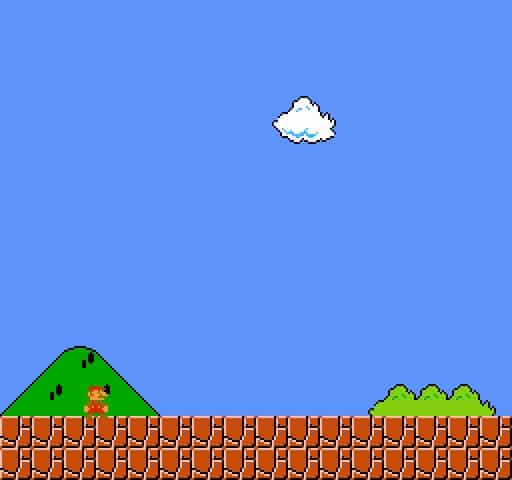
As the player moves to the right they are presented with more affordances and now some signifiers. A signifier is a game element which indicates the user may be able to interact with it. In this case, we see raised brick blocks, different from the ground tiles, flashing blocks with question marks, and a mushroom-shaped sprite (a Goomba) walking towards the player. The elevated blocks, particularly the highest question block, suggest that the player can somehow reach them, encouraging them to jump and try to get atop them. The flashing question marks create curiosity as to what makes these blocks different. Do they have something inside? The Goomba, with it’s angry expression, presents the most pressing message. It is moving directly towards the player and looks unfriendly. What will it do? How does the player deal with it? Whether the player jumps over the Goomba, hops on top of the floating blocks to avoid it, jumps on it and crushes it, or is killed and loses a life, the player has learned something new about the game. This trial and error approach is an important element in level design.

Either on the first or subsequent playthroughs the player will learn that jumping on an enemy squishes it and jumping under a block knocks out positive items. The power-up mushroom hidden in the second blocks shows how sprites interact with the level, as it moves and drops off the edge of the floating blocks, and then bounces off the green pipe. So, the player now knows that sprites can fall and they will change direction when they encounter another object.
The next three screens use repetition and escalation to reinforce gameplay concepts, mainly jumping, running and jumping, and dealing with enemies. The pipes increase in height, requiring higher jumps, while the number of goombas increase. At the last pipe the two goombas actually bounce off of each other, showing that certain enemies have collision with one another (they can’t pass through the space the other occupies). This section also features the first “easter egg,” a game element that rewards exploratory or unconventional play. If the player presses down while on the final pipe in this section they will enter the pipe and end up in an underground room full of coins. This is meant to inspire the player to interact with more objects to find secret areas and hidden objects. Additionally, exiting this room also bypasses most of the level and transports the player close to the end goal.
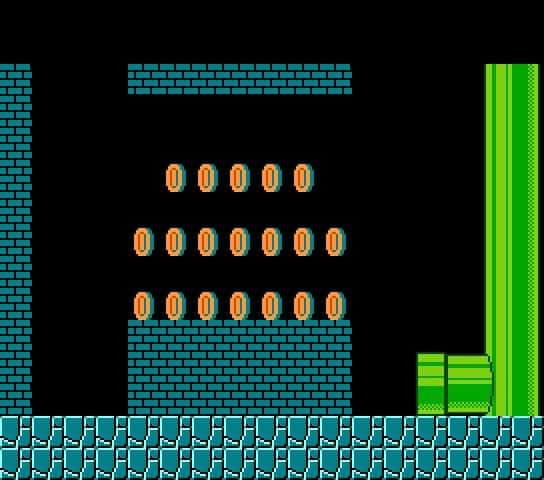
Just beyond the initial warp pipe is a second easter egg, in the form of a hidden block. Previously, the player has encountered a “super mushroom,” making the player character larger and able to take an additional hit before losing a life. If the player jumps in the right spot they will bump an invisible block, spawning a 1-up mushroom that will give them an additional life. This invisible block is positioned before a pit in the ground, creating a situation where a player can possibly discover the hidden block by accident, jumping too soon to leap over the pit.

As the player progresses through the level they are introduced to new mechanics, new enemies, and more instances of repetition and escalation. They can access two new power-ups; the fire-flower grants the player the ability to throw bouncing fireballs at enemies (signified by a costume colour change), and the super-star provides them with temporary invincibility (signified by flashing colours as well as music cues). Enemies increase, obstacles repeat, allowing the player to practice before attempting something more hazardous.
For instance, they can practice jumping this safe gap:
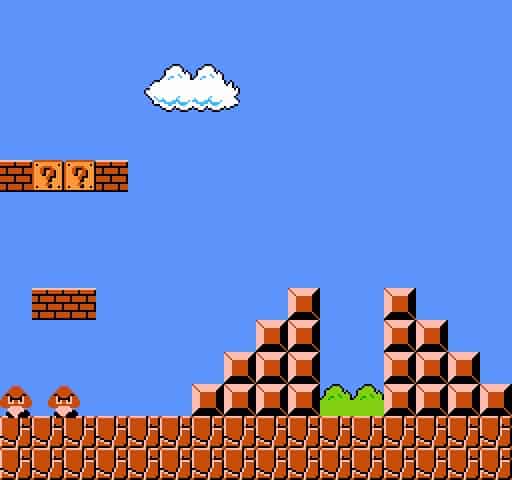
Then they can attempt this more dangerous one:
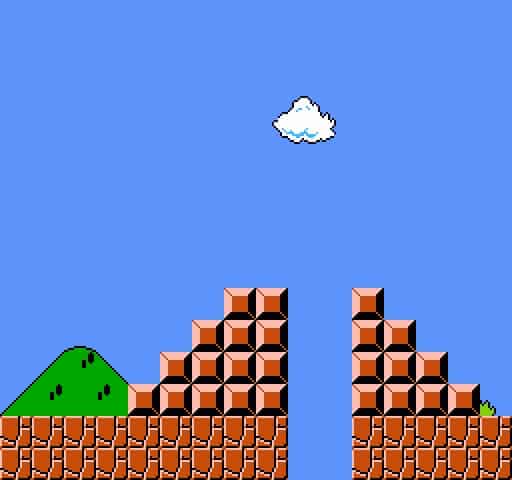
The level culminates in a large set of stairs before a flag pole, which signifies the goal for the level. The height of the staircase and the empty space between it and the flagpole again create an affordance that the player can jump off the top of the stairs towards the pole. The higher the player touches the pole, the greater the bonus points they will receive. This level sets the stage for gameplay expectations for the remainder of the game, serving as a hands-on tutorial for the game as a whole. In future levels, new mechanics are introduced in a similar manner, using affordance, signifiers, repetition, and escalation to ease players into understanding how the game world functions.
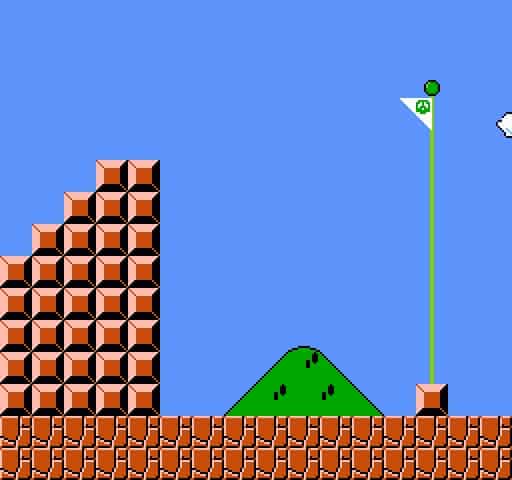
Questions
- Looking around the room, what everyday objects can you spot that create affordance?
- Do any of those objects with affordances also have signifiers, showing how you might interact with them?
- Can you name some times you’ve used repetition and escalation in school or at home?
Activity 1
Level Design Planning
Many games, particularly tile-based 2D games, are laid out in the planning stages using graph paper. This provides a quick and easy way for designers to visualize a level and plan for any potential problems the player might encounter. Here is an image of some of the planning sheets from Super Mario Bros.
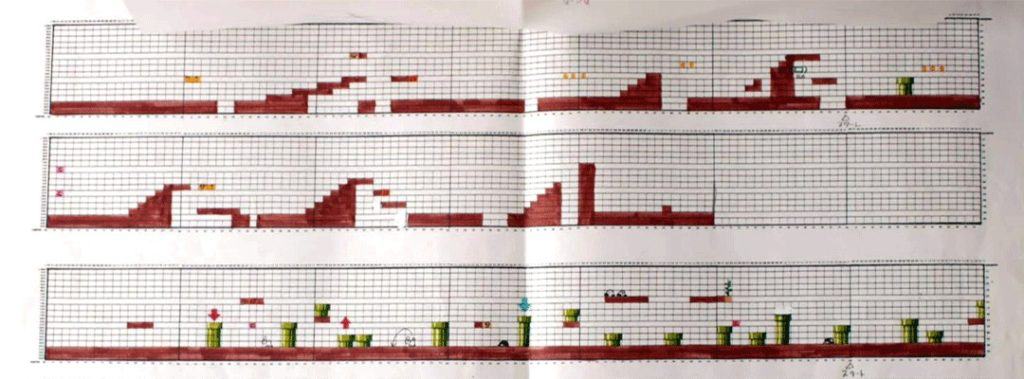
Using a similar grid system with the attached level design paper, form students into groups to work together and plan out a level which they will later create and test in Super Mario Maker. To keep things simple, they should limit elements in the level to those in World 1-1. Those elements are:
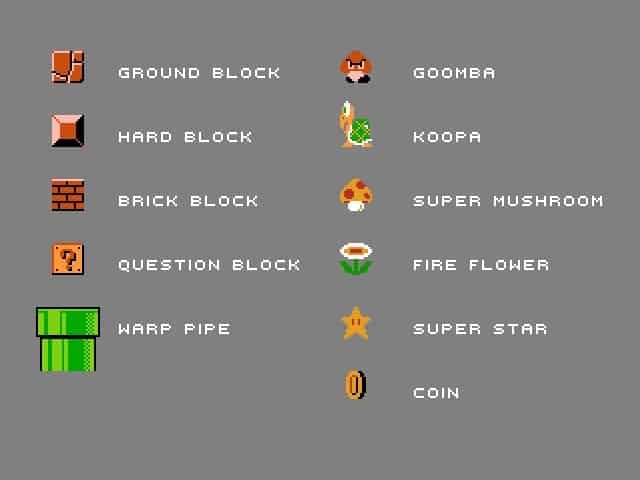
When planning their level, students should use a number of planning sheets at least equal to the number of students in the group, but feel free to add more. Trim marks have been included to allow you to attach the papers together to make longer and more complex levels.
Students should feel free to abstract the design of these elements as much as they like, in order to quickly lay out their levels. While this exercise is more about planning and less about art, those with artistic tendencies may want to take the role of plotting the elements on the level map. When planning, consider using the elements described earlier (affordance, repetition, and escalation) to guide the player through the level and provide a consistent challenge. Starting a level with a large pit filled with Koopas might be a funny idea, but could provide a frustrating level of difficulty for the average player. Conversely, too little going on might bore a player or make them uncertain what their goal is in the game. Most importantly, have fun, be creative, and try to gather ideas from every member of the group.
Activity 2
Creating a Level in Super Mario Maker
Super Mario Maker uses a simple drag and drop interface to construct playable levels using the game engine and content from several 2D Super Mario games. The interface is relatively simple and intuitive, but here is an overview of the tools involved:
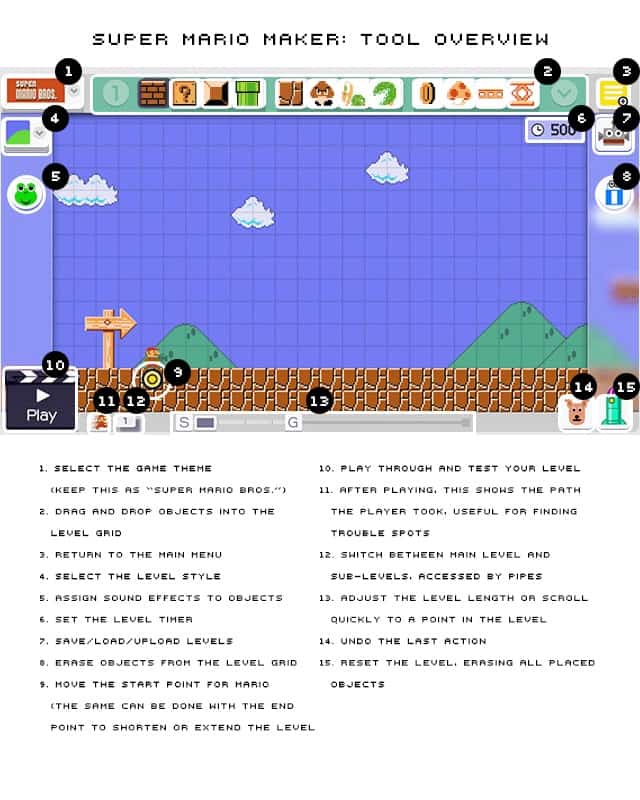
Using their planning sheets as a guide, have the groups update a basic level and then play test it. From the start screen of the game, choose “CREATE.” This will open up the editor as pictured in the overview. Using the stylus, drag and drop objects and tiles to match the level design the students have created. The students can take turns recreating one sheet of their level design at a time, becoming familiar with the program and the tools involved. Once they have full recreated their level design in the game they can click “Play” to test their level. Ideally, one representative from the group will be chosen to “present” their level to the class for this initial playthrough.
Since this lesson is primarily group-based, there should be a mix of abilities within each formed group. Actively encouraging participation from all members of the group can help all students feel engaged in the process. If certain groups are clearly excelling, they can be integrated into other groups to help guide the process, or be given the option to experiment with more advanced elements of the program, like adjusting the level timer, adding automatic scrolling, or switching between game modes to see how it affects gameplay of their design.
Conclusion
Once a group has finished presenting their level, take a moment to pause and have the students examine what the group has created. The group should reflect on the level and address any potential issues. What do they like about their level? Are there any obvious problems with it? Was the presenter able to complete the level to the course goal? Were there sections that were too hard or too easy? How could they make the level more fun, overall? This assessment and refinement process is key to developing level designs and can help students nurture critical thinking skills.
The process used in this lesson of planning and examining level design are similar to those used in the video game industry. In addition, being able to critically examine and improves one’s own work is a skill that carries over into many areas. If time allows, students can experiment with additional objects in Super Mario Maker, exploring other options for gameplay and level design.




