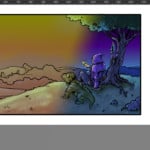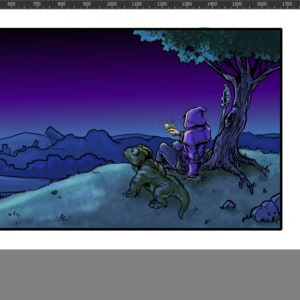In the series: Krita for Comics 10 Episode Series
When you colour your comic, or any art work, you might not be happy with how to colour looks but don’t want to erase and start again. Well that’s where adjustment layers come in. Adjustment layers allow users to adjust the tone, colour, contrast, of your artwork. It is almost like editing a photo, but with art.
We’ll take another look at colour and see how we can change the feel of a panel by playing with adjustment layers in Krita. In addition, we’ll look at an alternative method for adding light and shadow to a panel by using an adjustment layer. After this video lesson, we will be ready to finish our piece and add text to our comics! Check out episode 10 of Krita for Comics.