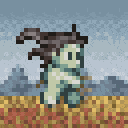In this series students and teachers will be introduced to software programs GIMP and GraphicsGale, as well as how what tiling is and how to do it, and animation with these programs.
Pixel Art 1: Getting Started With GIMP, students will understand pixel art and how to create it will provide a means of creating content for their own software, or modifying existing content of software they currently engage with. Students will also use a variety of tools and technologies to create integrated art.
Pixel Art 1: Getting Started With GraphicsGale, in this module students will create a pixel art sprite with physical media and then transfer that image into a freeware program called GraphicsGale to make a useable PNG image file.
Pixel Art 2: Core Techniques In GraphicsGale, this module expands on the basics of Pixel Art 1, teaching further techniques and terminology, and highlighting some common problems, using the open source software Graphicsgale.
Pixel Art 3: Tilling Basics Using GIMP, in this module students will learn about the function of tiles within a game and how to create their own. They will build on techniques acquired in previous modules to build important game framework tiles.
Pixel Art 3A: Tiling Basics Using GraphicsGale, students will learn about the function of tiles within a game and how to create their own. Building on techniques acquired in previous modules they will build important game framework tiles.
Pixel Art 3B: Advanced Tiles In GraphicsGale, students will build on techniques acquired in previous modules they will build important game framework tiles. Students will also learn how to work with layers and transparency within the image creation software GraphicsGale.
Pixel Art 3C: Tile Permutations In GraphicsGale, students will learn about the function of tiles within a game and how to create their own. Building on techniques acquired in previous modules they will build important game framework tiles. Students will also learn how to work with layers and transparency within the image creation software GraphicsGale.
Pixel Art 4: Animation Effects In GIMP, this module is designed to introduce students to additional concepts and tools when developing their Pixel Art. The techniques introduced in this module can help improve the quality of student’s final pixel art graphics.
Pixel Art 4A: Animation Basics In GraphicsGale, the techniques introduced in this module can help improve the quality of a student’s final pixel art graphics. Students will gain a better understanding of using image editing software to create graphics as well as common mistakes to avoid.
Pixel Art 4B: Animation Basics In GraphicsGale – Scrolling And Layers, students will build on their knowledge of animation from the previous modules as well as define their skills in GraphicsGale.