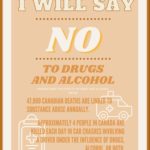Introduction
In this module, students participate in case-study role play that challenges them to take on the roles of people in situations in which a student is vaping or using drugs or alcohol. The end product can be a collection of students’ digital artifacts, including a poster that depicts a message surrounding substance use and abuse. An additional end product over a full unit would be having students share these digital artifacts at a school-wide health fair or a day promoting awareness of the impact of substances on mental health and well-being, or creating a school Twitter handle or Facebook group open to students to promote healthy choices around substance use/abuse.
Learning Goals
Students will be able to identify the impact of substance use/abuse on individuals, their peers and their families. Students will create their own digital artifacts to express in a creative or artistic way the message they want to convey about healthy decision-making around substance use/abuse and/or vaping.
Vocabulary
- Addiction – A physiological and psychological dependence on a substance or behaviour, such as alcohol or gambling.
- Cyber-bullying – Under Section 1.0.0.2 of the Ontario Education Act, bullying by electronic means, including by “(a) creating a web page or a blog in which the creator assumes the identity of another person; (b) impersonating another person as the author of content or messages posted on the Internet; and (c) communicating material electronically to more than one individual or posting material on a website that may be accessed by one or more individuals.” Cyber-bullying can involve the use of email, cell phones, text messages and/or social media sites to threaten, harass, embarrass, socially exclude, or damage reputations and friendships. It may include put-downs or insults and can also involve spreading rumours; sharing private information, photos or videos; or threatening to harm someone. Cyber-bullying is always aggressive and hurtful. (Refer to Bullying – We Can All Help Stop It: A Guide for Parents of Elementary and Secondary School Students)
- Vaping – The action or practice of inhaling and exhaling the vapour produced by an electronic cigarette or similar device.
- Substance Abuse – The overindulgence in or dependence on an addictive substance, especially alcohol or drugs. (Ontario Ministry of Education Curriculum Doc 2015)
Guiding Questions
- Do you think social media and advertisements promote healthy or unhealthy choices related to substance use/abuse and vaping?
- What would you do if you or a friend were making unhealthy choices by abusing substances?
Curriculum Links
This module has students describe the factors that may influence substance use, which is a good fit for Health and Physical Education. Cross-curricular links can be made to subjects including Social Studies (peer pressure, legal implications), Mental Health Digital Literacy (critical thinking and consumption of digital media), Arts (graphic design) and Literacy (digital poster).
Materials
- Gallery Walk alcohol statement sheets (one page per statement; one marker per student)
- Sheets (one per student) to write on for the Plus – Minus – I Wonder If activity
Non-Computer Introduction Activity
1. Gallery Walk
Write a statement at the top of each of 12 sheets. Post the sheets around the room. Students should divide up so there are one or two students at each sheet. Students spend 30 seconds completing the statement, then rotate around the room clockwise until they have completed all 12 statements.
Suggested statements:
- Alcohol and sex are…
- Teenagers use drugs because…
- I would drink alcohol if…
- It is hard to say no when…
- Drugs are…
- I feel good about myself when…
- Parents drink alcohol because…
- Alcohol is okay when…
- Things that stress me are…
- Ways I cope with stress include…
- Guys drink because….
- Girls drink because…
- Drinking and driving is…
Discus answers as a class.
2. Case Study Problem Solving: Alcohol and Drugs
Students are divided into groups of four and numbered 1 through 4. Assign a scenario to each group and allow time for discussion. Have students report back to the class to share their scenario and reflect on their discussion:
- Decide the rights and responsibilities of each person in the situation.
- Come to a set of alternative solutions and possible consensus on the issue.
Scenario 1: You are a parent. You suspect your child has developed a problem with vaping cannabis. You occasionally smoke it yourself, but not in your home and not in front of your child.
Scenario 2: You are a 13-year-old who has started to vape. You realize it is an issue, because it is affecting your school work and your sleeping and eating habits, and you also risk losing a spot on the soccer team. You are afraid to ask for help and feel your peers are cyberbullying you by spreading rumours via text messages and Facebook.
Scenario 3: You are a coach. You suspect your student athlete is vaping, but have no proof. You know the student’s parent vapes and have had prior personality conflicts with this parent.
Scenario 4: You are the school’s vice-principal. Students have come to you with suspicions of vaping by one of their peers. The student has had problems with suspension in the past for bad behaviour and has been the victim of cyberbullying because of poor choices.
Good luck in your mission! Remember to work together and be active listeners.
Computer Activity
In this activity, students will create a graphic poster using the digital art software Canva. The goal of this activity is to use art to depict a message surrounding substance use and abuse. Following the creation of a graphic poster students can distribute via school social media.
Conclusion
Plus – Minus – I Wonder If: Provide students with half a sheet of paper that has three tasks for them to complete at the end of class.
- List three positive aspects of choosing to not use substances.
- List three negative consequences of substance abuse.
- I wonder if…: State one thing about substance use/abuse that came up in today’s discussions that you want to think about further.
Additional Resources
- Government of Canada Vaping and Youth
- American Heart Association – The Ugly Truth about Vaping
- Getting Help for Substance Abuse Canada
- Finding Quality Addiction Care in Canada
- Mothers Against Drunk Driving MADD Canada
Introduction
In this activity, we are using art to address the addictive use of drugs and alcohol. Addiction happens when a behaviour begins to affect your health, your lifestyle or your relationships with your friends and family in a negative way. Alcohol and drug abuse can be extremely damaging to your health as well as your relationships and daily life. Here are some facts to consider:
- 47,000 Canadian deaths are linked to substance abuse annually
- Between 1991 and 2007, opioid-related deaths doubled in Ontario
- “Approximately four people in Canada are killed each day in car crashes involving a driver under the influence of drugs, alcohol, or both.”
To learn more about substance use and abuse, check out the following resources provided by the Government of Canada:
After reviewing some of these resources, what are some of the statistics you have learned about substance use and abuse? Now that you have learned some facts about drug and alcohol abuse/use, let’s consider ways to share this information with your peers in a graphic poster. To do this, we’re going to use a software program called Canva.
Here is an an example of a poster I made:
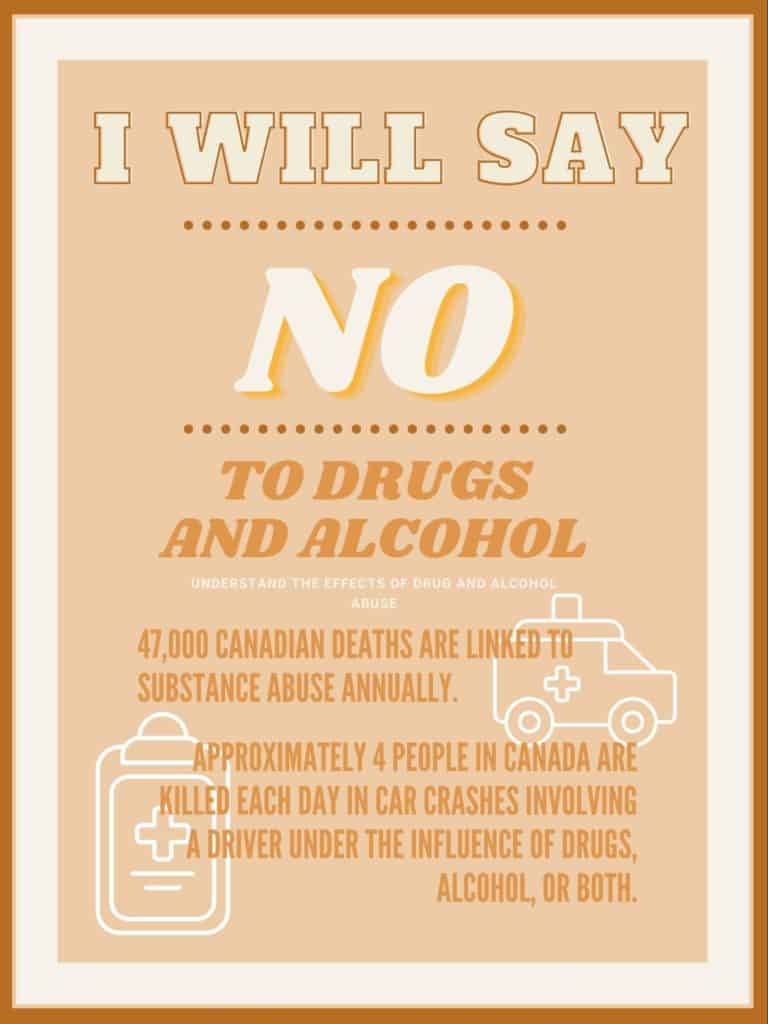
Let’s go over how I created it in Canva.
Step 1: Register at Canva.com
Step 2: In the top-right corner of your screen, click on the Create a design button. In the drop-down menu you will see Poster as an option.
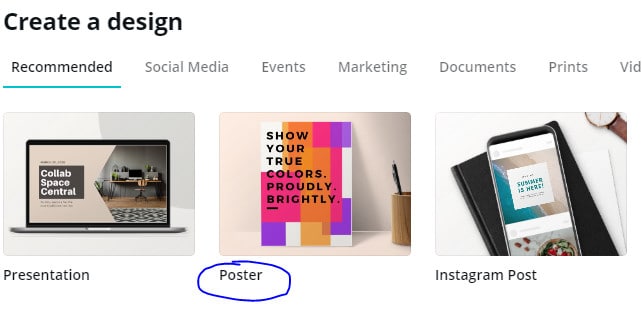
Step 3: Choose a background from the options located in the left-hand toolbar.

When you click on Bkground, you can choose an image provided by Canva or a solid background colour. I chose a background colour by using the colour palette at the top of the backgrounds panel.
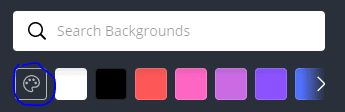
Step 4: Next, I’m going to add text over the background.
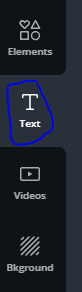
Use the Text panel to type in the text for your poster and choose the fonts you want to use. Consider the theme and style of your poster when choosing a font – make sure it’s consistent with the message and feeling you are trying to communicate. Fonts are a very important element of design, because they are often the first thing people notice and so they communicate a feeling to your audience. Ask yourself: Does the font I have chosen reflect the mood and feeling I want to convey with my poster?
To enter text, left click and a line will pop up beside your text. You will also see an outline around the text box that has dots – use them to adjust how big or wide you want your text to be. You can also copy and paste texts or elements so you don’t have to add the same font or element again and again.
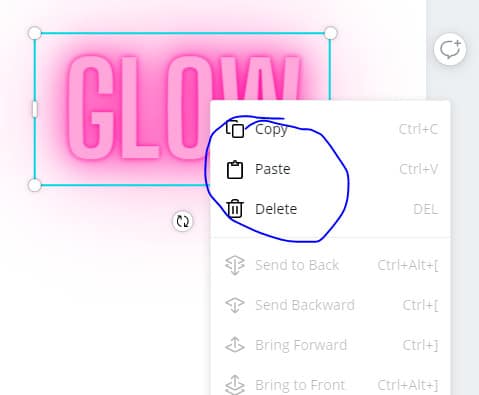

With the free version of Canva, you can choose from a limited selection of fonts; the paid version allows you to choose more. To change the colour of the type, go to the toolbar at the top of the screen and click on the A that has a bar of colour under it and select the colour you’d like.
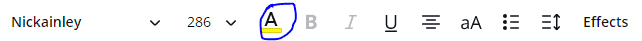
If you want to, you can create your own custom colour with the New color option in this menu. Click it to bring up a colour slider, where you can create any colour you’d like!

Step 4: To add more detail to your poster images, select the Elements tab.
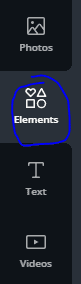
Here there are all kinds of options for little images you can add. You can search for specific images, or just look through the options already listed.
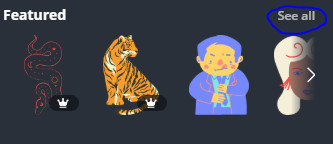
To view more of the images select See all to the top right of the element.
To plan the layout of a poster, Graphic Designer and Project Manager Diana Aruda provides some great tips on layout in her Intro to Graphic Design module.
The layout of your poster is how all the design elements are laid out or organized into one connected piece. There are many questions that need to be asked when creating a design. Collect all the pieces you need, then ask yourself some questions:
- How important is this title?
- How important are these images?
- How important is this block or these lines of text?
- How can I organize all this content so it looks neat and balanced?
- Am I using colours in a way that speaks to the spirit of my design?
- Are all the elements readable?
- Can people easily understand what I am trying to say?
- Is there an appropriate amount of room dedicated to each element?
- What is the “desired effect” of my design? What am I trying to say?
Step 5: Play around with the text, colours and images until you feel your poster successfully communicates the message you have chosen to share.
Step 6: Once you’re done with your image, there is an arrow pointing downward at the top-right corner.
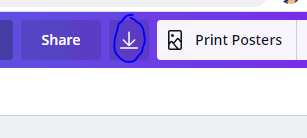
You have the option to download your poster in a variety of file formats. I chose to export my poster as a JPG file to my computer.
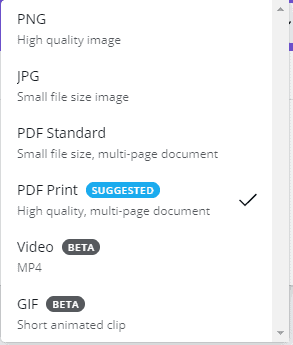
Now that your poster is complete,you can share it with your friends and family via your school social media – a great way to communicate your thoughts on drug and alcohol use and abuse.