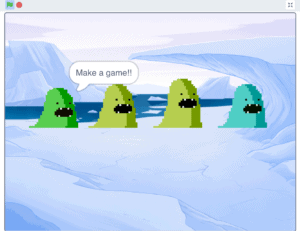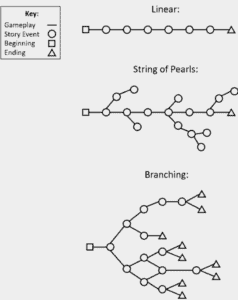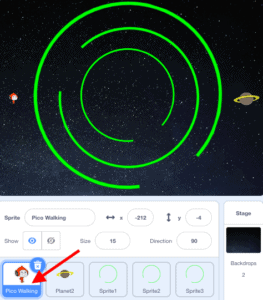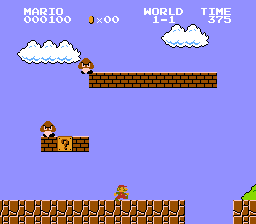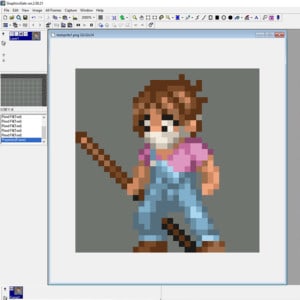Date: May 7, 2020
About the author
Pinnguaq Association, a not-for-profit organization, incorporates STEAM (Science, Technology, Engineering, Arts, Math) into unique learning applications that promote storytelling, health, wellness and growth with rural and remote communities. At its core, Pinnguaq embraces diversity and creates opportunities in order to empower all people.
 App Development, Art & Design, Computer Fundamentals, Digital Storytelling, Game Design
App Development, Art & Design, Computer Fundamentals, Digital Storytelling, Game Design
Tutorial
Welcome to Pinnguaq at Home for the week of May 11th. This week families will continue to explore STEAM lessons and activities surrounding the environment.
Kids can take part in a fun gooey science experiment, do the Mix and Match Scratch card challenge, create pixel art emojis, or learn more coding vocabulary. We’ve also activities that explore the art of digital storytelling.
Older students can also learn how to develop video game narratives, create Sprites in GraphicsGale, combine their Magicavoxel and Krita skills, and enhance their Scratch skills through moving sprites and modifying existing code.
Be sure to share with us what you’re making. Send us pictures @Pinnguaq on Twitter and Facebook. Use #LearnWithPinnguaq
Tutorials and Activities for this week
 Grade 7 – Grade 12
Grade 7 – Grade 12
Learn how to add basic movements to your game or story in Scratch with the Move card from the Scratch Mix and Match cards.
 Primary – Grade 6
Primary – Grade 6
Make a pixel art emoji in 10 easy steps!
 Primary – Grade 3
Primary – Grade 3
Roll the Dice Storytelling is a side step from Story Storm Activity which will use a five box system to generate ideas for stories!
 Middle – Grade 12
Middle – Grade 12
In these video tutorials learners will be introduced to topics such as rendering, photo editing, effects, lighting, transparent images, layer use, and more.
 Grade 7 – Grade 12
Grade 7 – Grade 12
An introduction to video game narratives: the different types of common narratives. Learn how to begin conceptualizing your own video game narrative and practice applying your knowledge!
 Primary – Grade 6
Primary – Grade 6
This activity is the basis for storytelling, just a very simple way to get into the art of creating stories!
 Primary – Grade 6
Primary – Grade 6
This unplugged activity is geared towards a younger audience with the intention of introducing basic coding terminology through a Kriss Kross Puzzle.
 Primary – Grade 6
Primary – Grade 6
This tutorial for Lost in Space will explore a different way to move a sprite and make a costume rotate in Scratch while building on knowledge that was learned in the Beginner tutorial.
 Middle – Grade 12
Middle – Grade 12
In this tutorial, learners will analyse, modify and adapt code from a previous tutorial to display custom art for number-based readouts.
 Middle – Adult
Middle – Adult
Create a simple 32×32 character sprite from start to finish, with a time-compressed video example of the process.
 Grade 1 – Grade 3
Grade 1 – Grade 3
We are going to do a fun science experiment that will create a slippery and gooey substance made from cornstarch and water called Oobleck.
 Grade 3 – Grade 12
Grade 3 – Grade 12
Use your problem solving and critical thinking skills to solve these visual brain teasers using sticks.