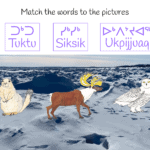Introduction
The Inuktitut Digital Literacy Game Engine hosts three games (when launched but educators can add more game iterations they create), designed in partnership with Ilitaqsiniq Nunavut Literacy Council. This learning resource encourages students to practice the Inuktitut language through three simple digital games created in Scratch. These resources are engaging tools for Inuktitut language educators to expand literacy and vocabulary.
Learning Goals
Language educators can use these Scratch-based tools to customize their own small-scale literacy games, using the Teacher’s Guide curriculum provided in the link below. After playing all four games in the Inuktitut Digital Literacy Game Engine students will listen, speak, read, and respond personally and critically to oral and other media texts, through a process.
Vocabulary
- Scratch
- Scratch is a basic coding language that uses a ‘building block’ style coding to create animated stories, interactive games, simulations, and beautiful artwork. In using Scratch, learners will be introduced to basic coding concepts and develop their computational thinking skills while bringing their own ideas to life.
Curriculum Links
The following games provide an opportunity to address elements of the Nunavut English Language Arts Curriculum. In addition, offering the opportunity to develop creativity and basic coding skills.
In play, learners are fully absorbed in the learning activity, focussed and engaged. Play creates an enjoyable learning environment. Learners are motivated to continue playing and learning and eager to return.
Materials
Inuktitut Digital Literacy Game Engine is a free, open source game created in ‘Scratch,’ educators can share these accessible resources in communities with little access to the internet. Educators can access both browser-based or a download option of Scratch here
- Scratch Download
- Literacy Through Scratch Story Games – A Teacher’s Guide
Brief Overview of Inuktitut Digital Literacy Games
Syllabic Spotter
In the Syllabic Spotter game, players must guide the narwhal to the syllabic characters using the arrow keys on a keyboard or by pressing the arrows on screen. The narwhal directs players to find a particular syllabic character using latin script.
Syllabic Matching Game
In the Syllabic Matching Game there are three sprites with Inuktitut words and three sprites with matching pictures. Students can click on a word then click on the animal they think it matches with, and the game will draw a line to connect the two.
Animal Name Announcer
In the Animal Name Announcer game students practice their pronunciation. In this example, animals are used as the characters in the game. Students can record the pronunciation of each animal’s name.