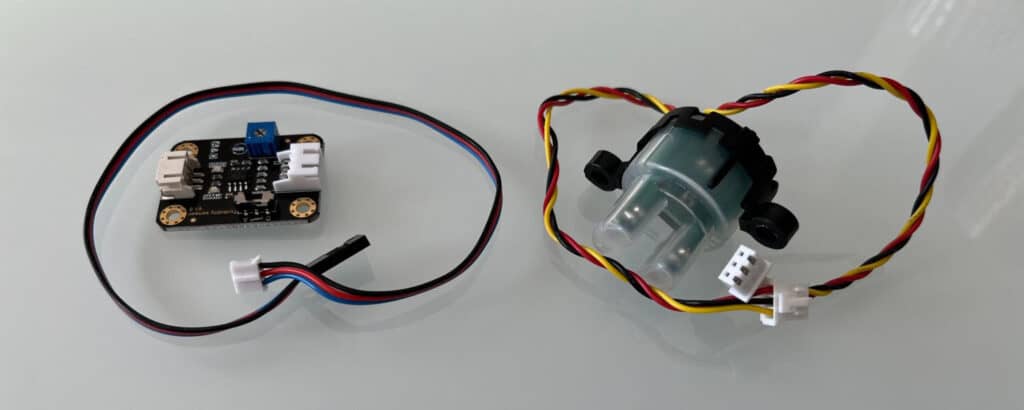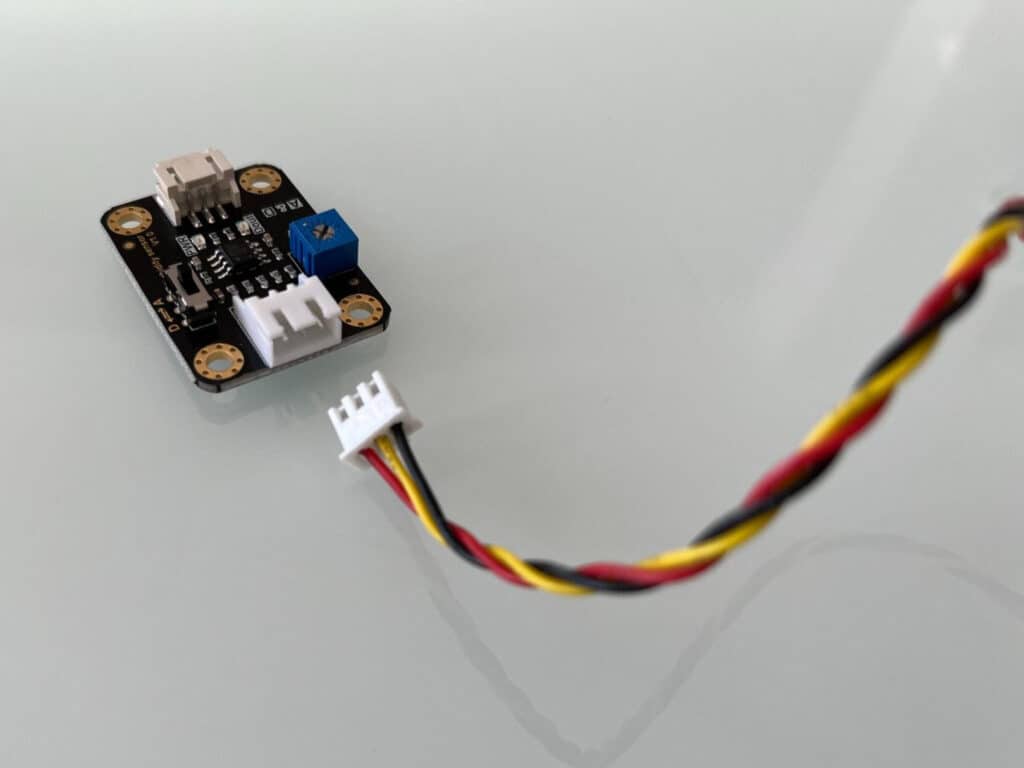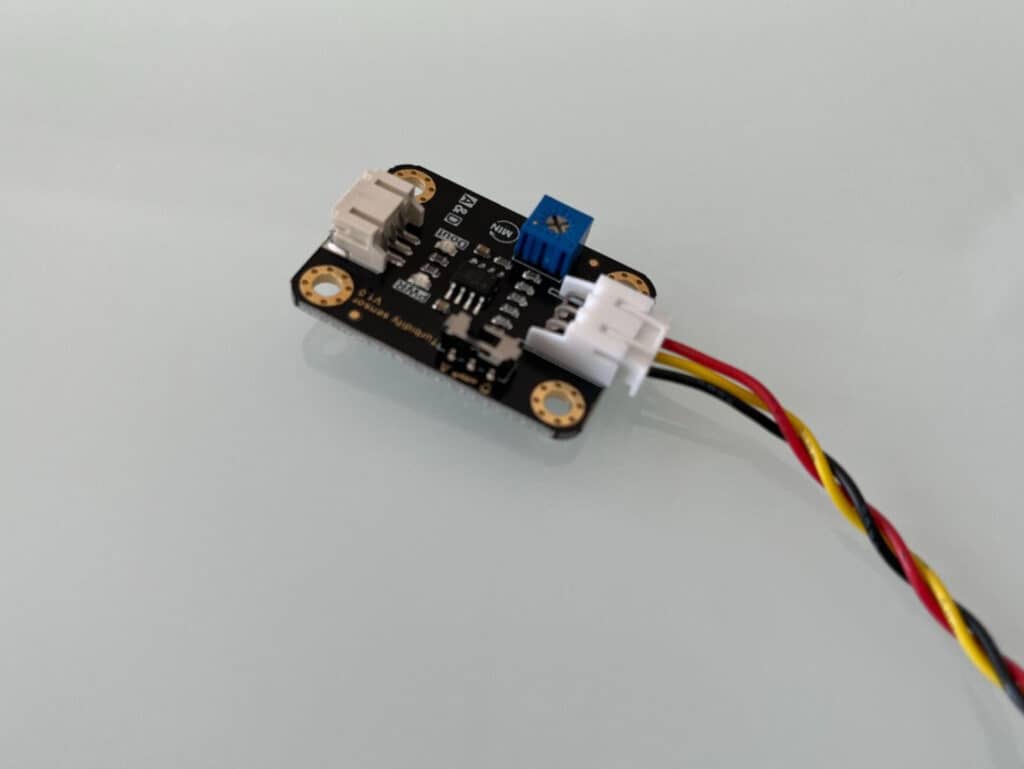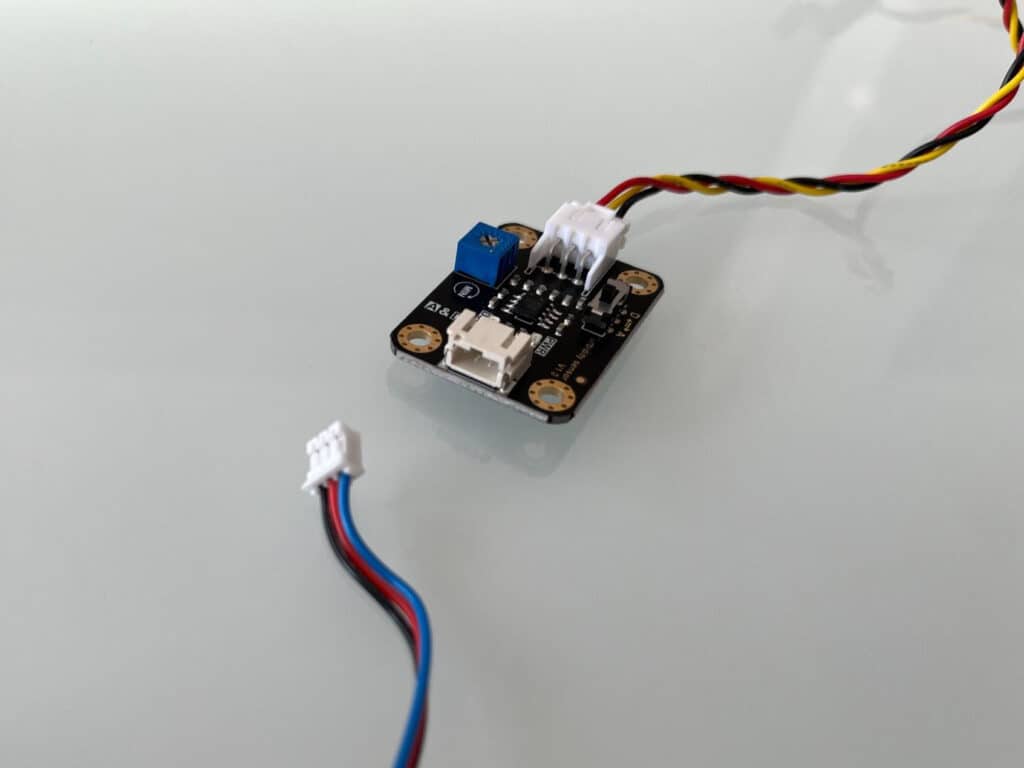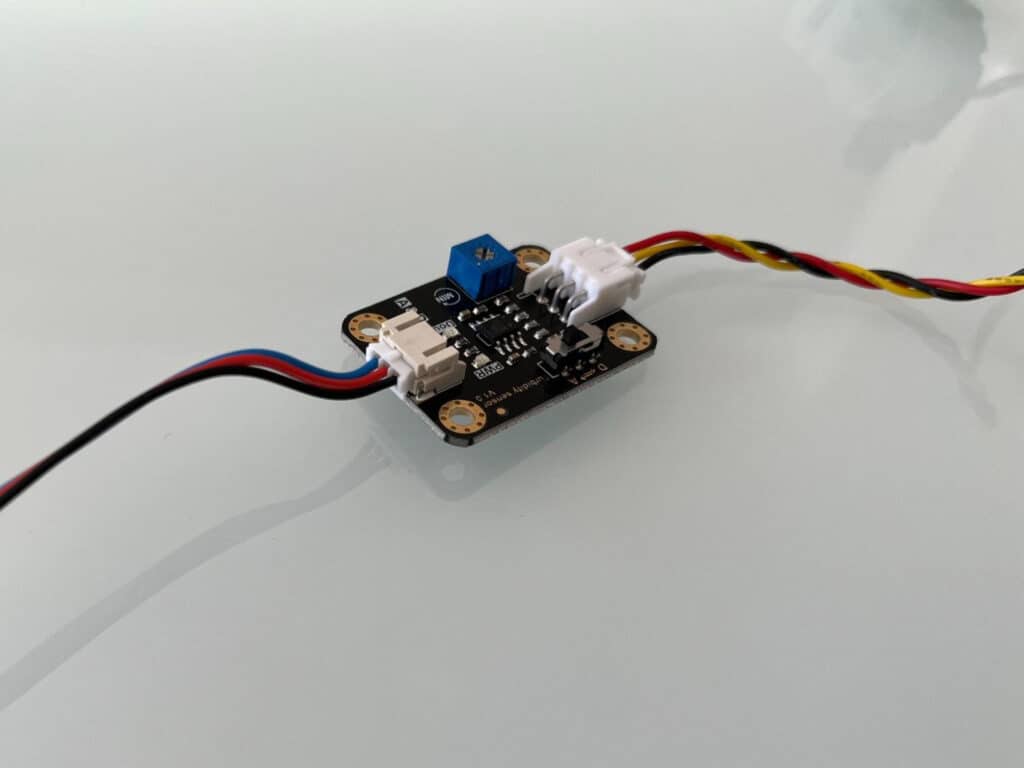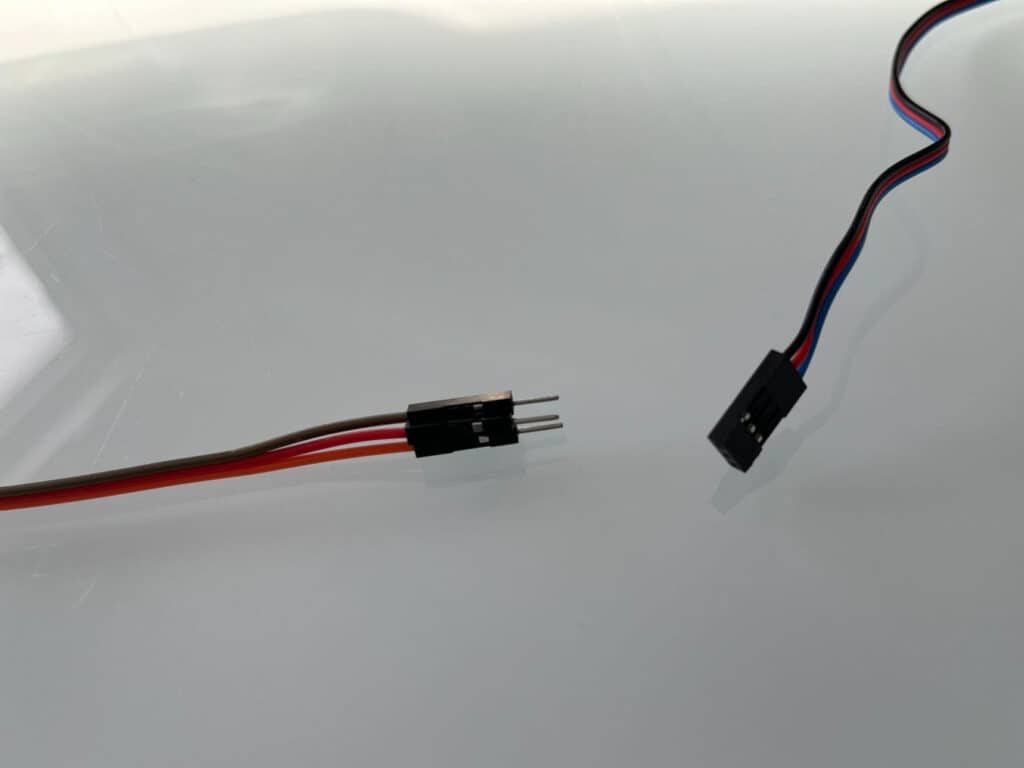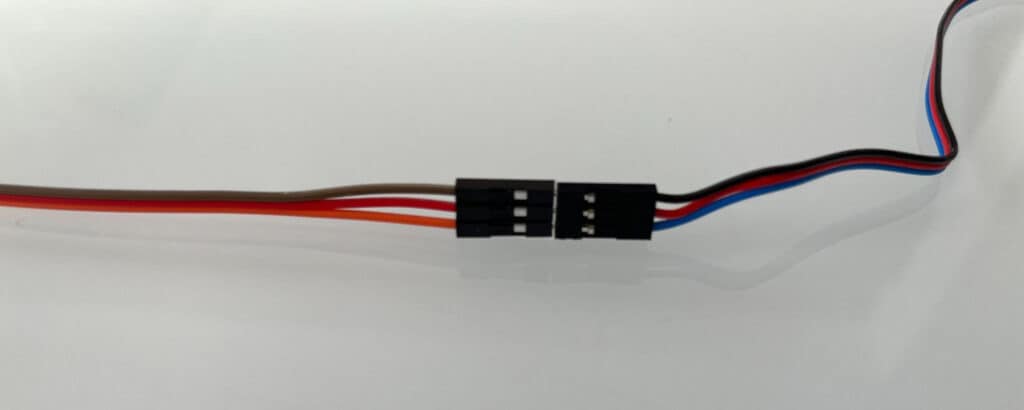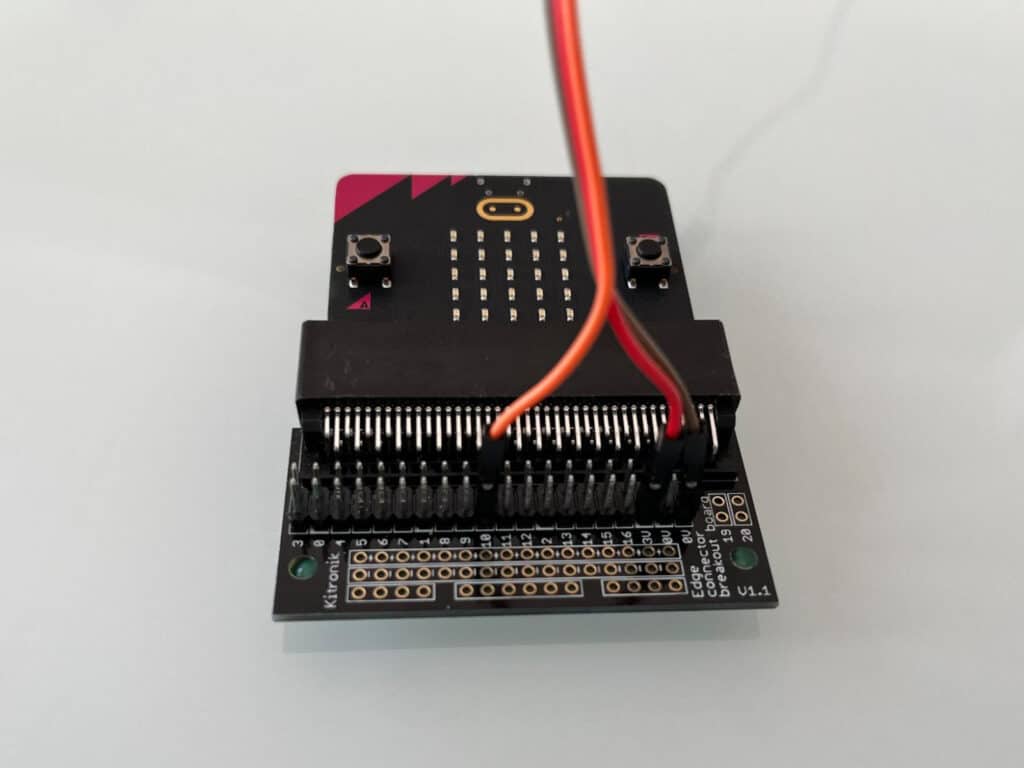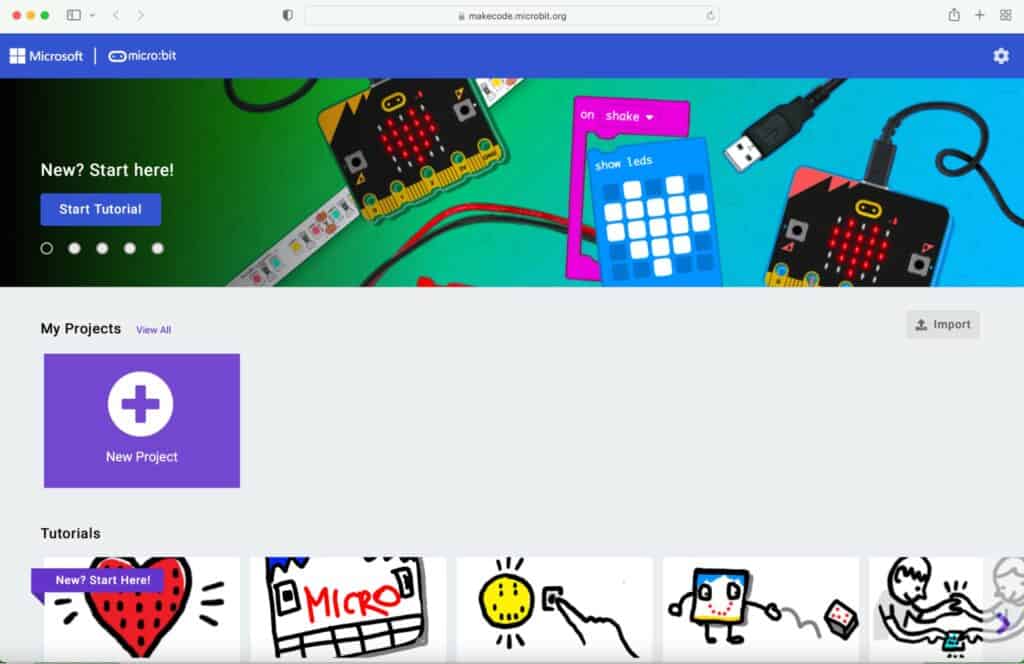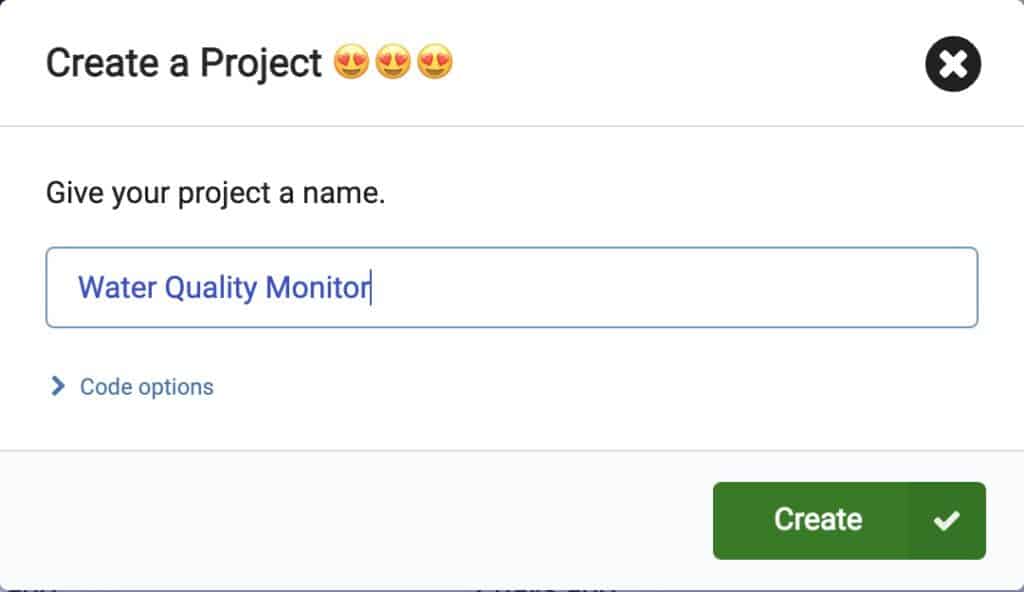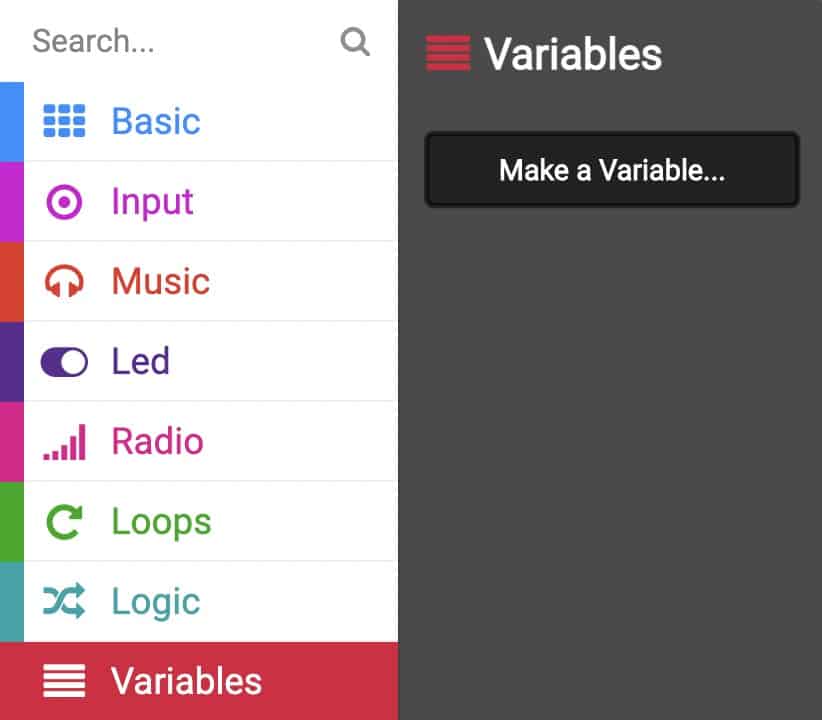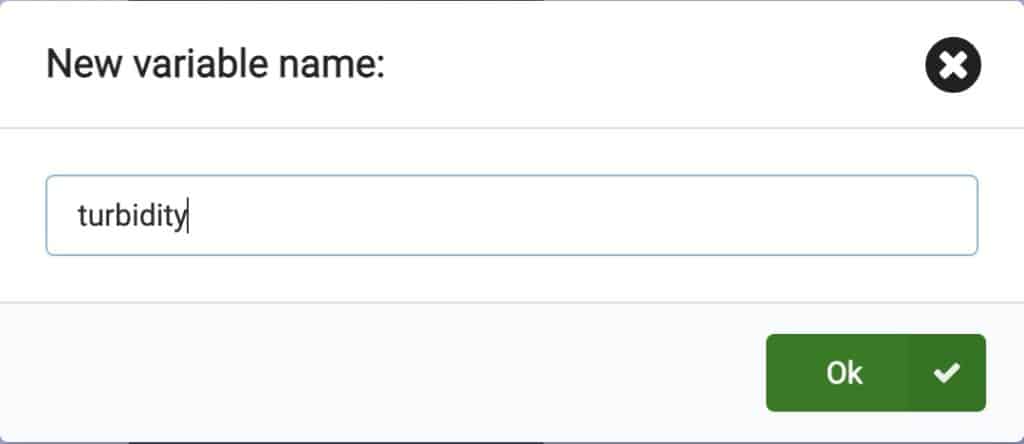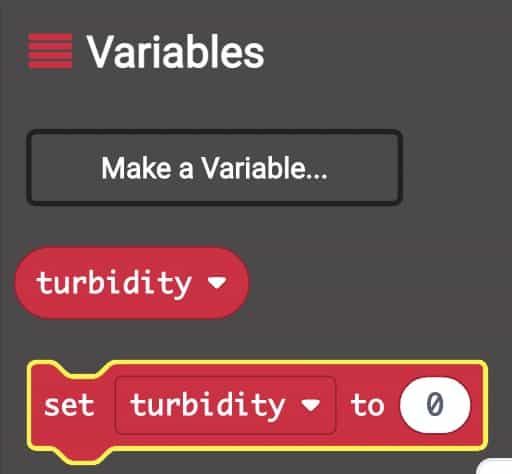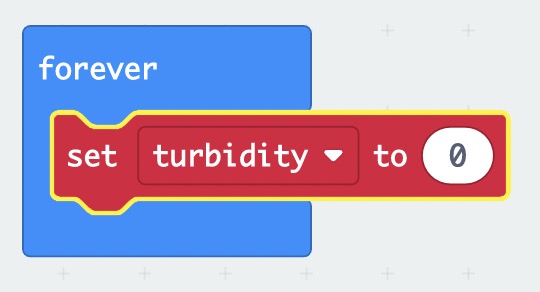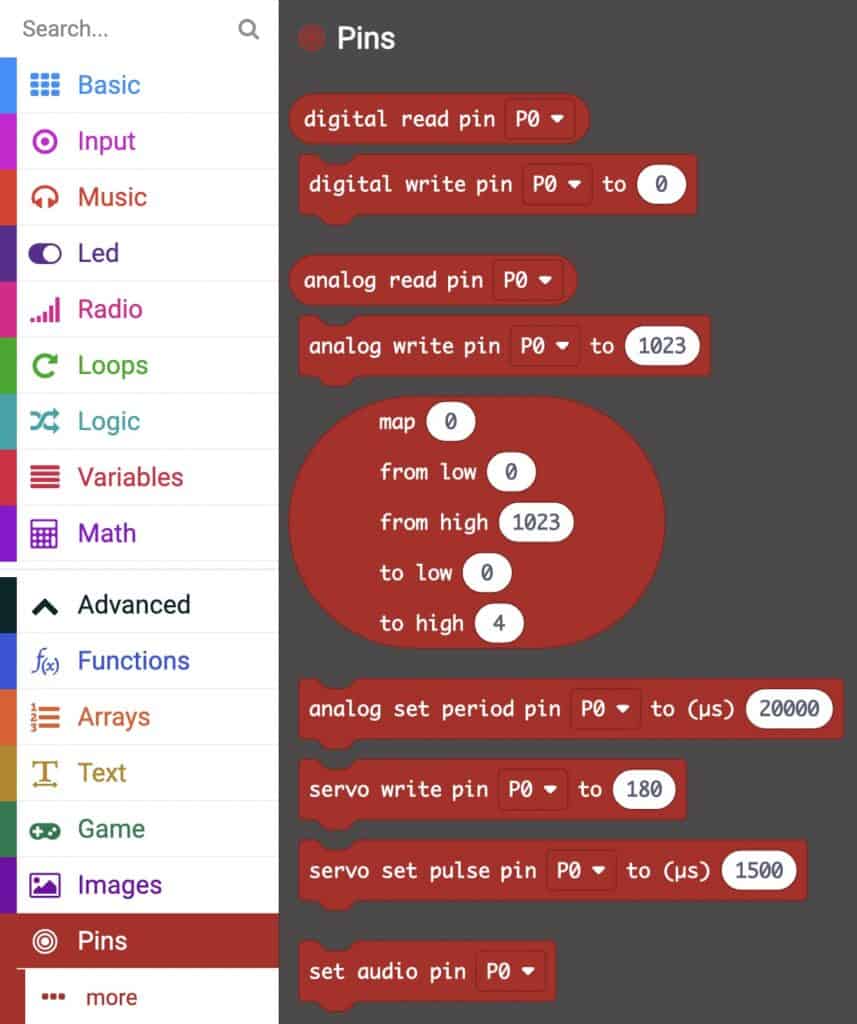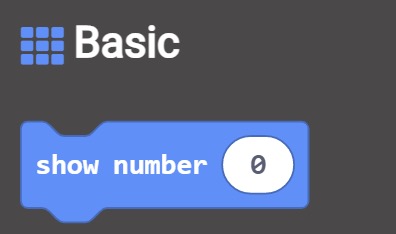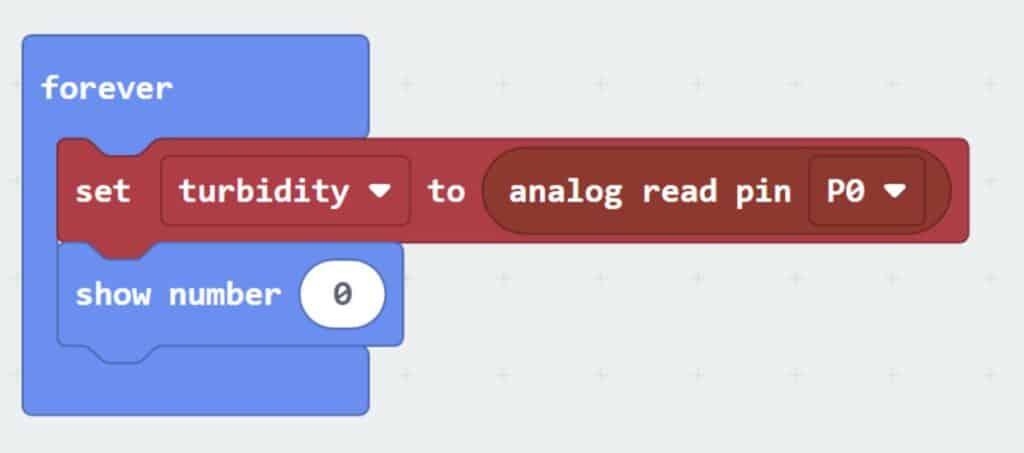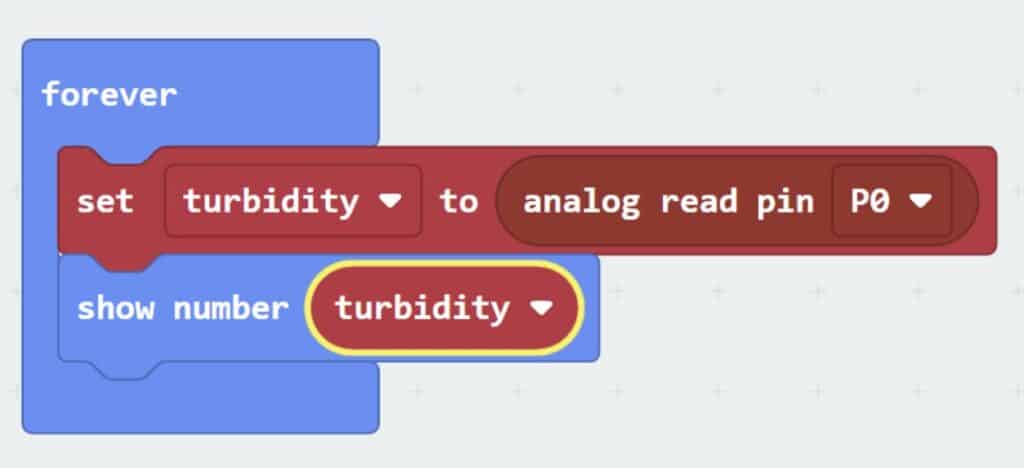Overview
In this lesson, students continue learning how to use the micro:bit in a hands-on lesson in which they develop and test a water quality monitoring system.
Materials
- Download the Scientific Observation Worksheet
- micro:bit
- Battery pack
- AAA batteries (2×)
- Edge connector breakout board
- Turbidity sensor
- Male-female jumper cables
Part 1 – Introduction
Prepare three glasses of water as follows:
- One glass of clean drinking water
- One glass of ocean water if accessible—otherwise, dissolve salt in the water
- One glass of dirty water. Mix in dirt or any other contaminant
Complete the scientific observation worksheet.
Turbidity
Turbidity measures the transparency of water, which can change based on how many particles are suspended in it. When contaminants are present in water, it can become cloudy or murky, and the turbidity level increases. This makes turbidity a great initial measurement to track water quality over time. In this project, we use a turbidity sensor to monitor water quality.
Part 2 – Make Connections
Broken Messages Activity
It is important that our computers be able to communicate properly with the micro:bits and the attached sensors because we are using these wires to send and receive specific information. If we break one of these connections, the messages we send may not get through.
To understand how important it is that the wires are connected precisely, facilitate a game of broken telephone:
- Gather students into a circle (you may wish to split learners into smaller groups—minimum of three students per group).
- The person starting the game thinks of a word or phrase and whispers it into the next player’s ear. The word/phrase can only be said once—no repeats!
- The person who listened to the word/phrase attempts to repeat it correctly into the ear of the player beside them. Repeat until the last participant is reached.
- The last participant repeats the phrase or word aloud.
- Allow a moment for learners to react and laugh if the message has been changed or “broken” .
- The player who started announces the correct word or phrase.
- Players take turns as the starter.
Variation (for students with a hearing impairment):
- Alternate saying and drawing the phrase
- Cover ears and read lips
After the game, facilitate a discussion with learners about the challenges they encountered while trying to communicate this way. On a blackboard or whiteboard, list what good communication strategies are.
Water Quality Monitor Tech Activity
Create a Water Quality Monitor
In this activity, students learn how to create a water quality monitor.
Activity Description: In Part 1 of this activity, students will learn how to make the physical connections between their computer, the micro:bit, and the sensor (to ensure what students code will work). In Part 2, students will use the micro:bit in a hands-on lesson where they develop and test a water quality monitoring system.
Conclusion
Students should ask what it means to love and cherish water. Set aside time for students to research ways communities work towards better ocean conservation practices. The following is a list of organizations that advocate in different ways for ocean conservation; select one of the organizations and research more about their work.