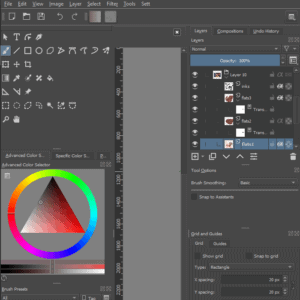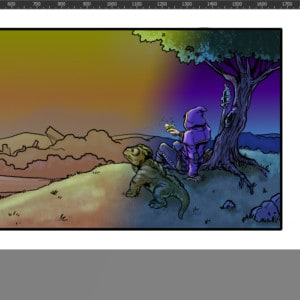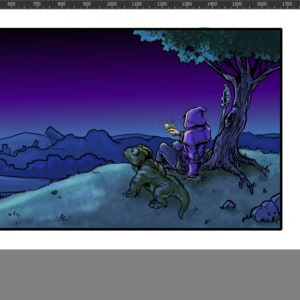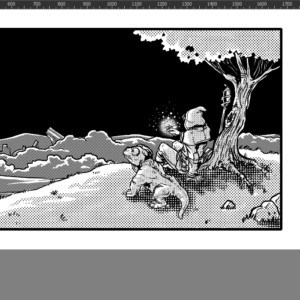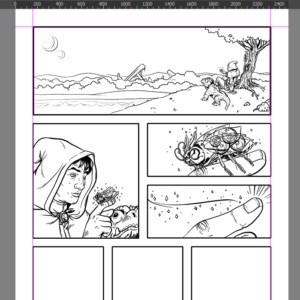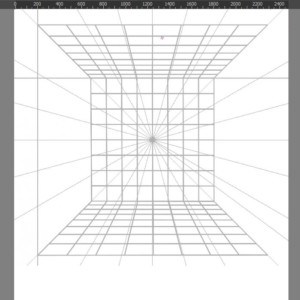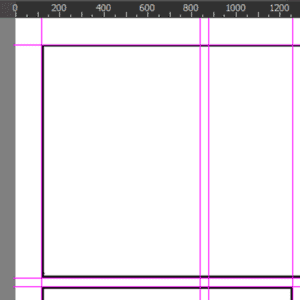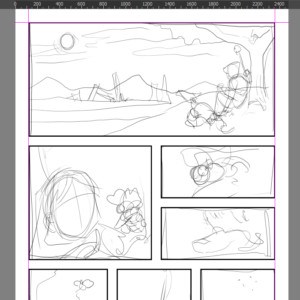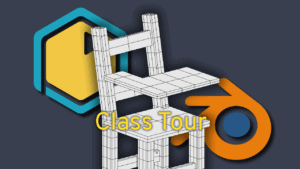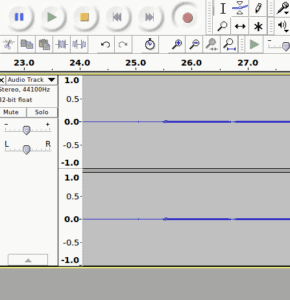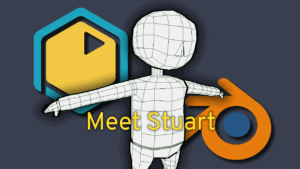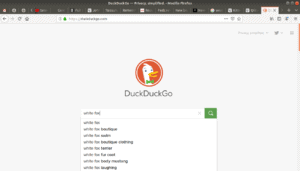Inuit Principles of Conservation: Becoming Capable
 Grade 7 - Grade 9
Grade 7 - Grade 9
Students will learn about the processes of inunnguiniq and pilimmaksarniq and how the dynamics between these contributed to forming a capable human being.