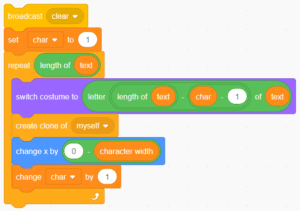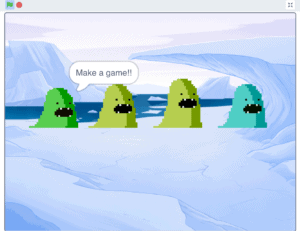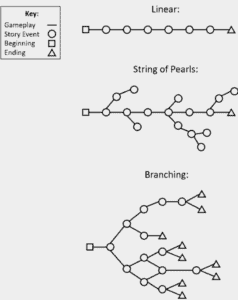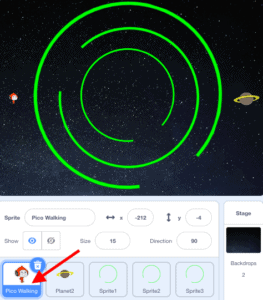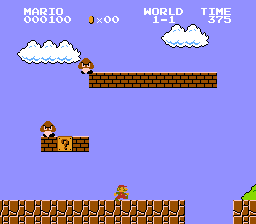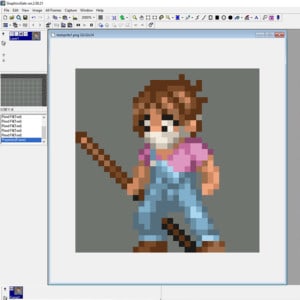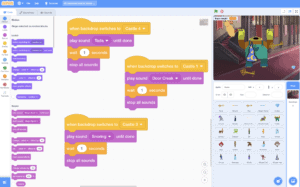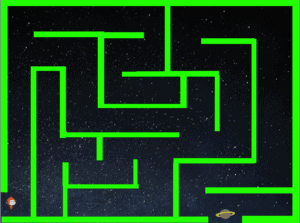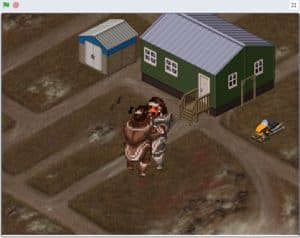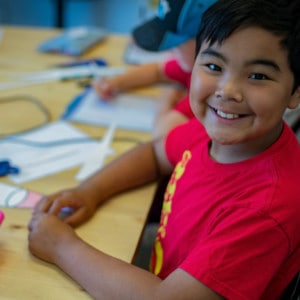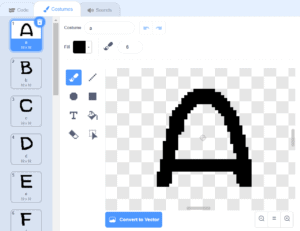Symmetry in Art using Autodesk SketchBook
 Primary - Grade 6
Primary - Grade 6
We will use symmetry to make mathematical designs inspired by beadwork and floral motifs. We will be using the digital art software Autodesk SketchBook.