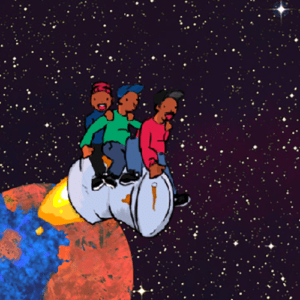Section Navigation
Introduction
Students will explore the sounds available in the Scratch library. They will play sounds from various instruments and put them together to make a theme song. This module combines music and programming in a way that gives students creative freedom.
Learning Goals
By the end of the module students will be able to play sounds from the instruments in the Scratch library. They will know how to add sounds to their programs and use loops.
Vocabulary
Loop - A part of the script that repeats itself
Rhythm - A strong, regular, repeated pattern of movement or sound
Beat - A main accent or rhythmic unit in music or poetry
Rest - A musical symbol that marks the absence of a note
Guiding Questions
- Do you play any instruments?
- How do instruments make sounds?
An instrument creates sound when part of it vibrates rapidly. The column of air inside a wind instrument, the string of a string instrument, or the stretched skin of a drum all vibrate when played. This vibration produces sound waves in the air, which we hear as musical notes.
Curriculum Links
This module links directly to the Music and Computer Science curriculum and can be adapted for a variety of expectations.
Materials
- Scratch – Download Scratch
- Adobe AIR (required for Scratch to run) – Download Adobe AIR
- Speakers
- Projector
Non-Computer Activity
Review different beat durations and patterns. A quarter note is typically represented by saying “ta” and an eighth note is typically represented by saying “ti-ti.” Play different beats, and have the students repeat the beat back with “ta” and “ti-ti.”
This video plays different instrument sounds and then reveals the instrument. Watch the video and have the class guess the instruments before they are revealed.
Computer Activity
In this module students will select three instruments to make a song. Teachers can request different beats or specific instruments be incorporated. The instructions explain how to program a quarter note, an eighth note and a “ta, ta, ti-ti, ta” beat.
In Cree culture there are three beats for drumming. These beats can be programmed in Scratch for any sound.
- a fast beat, similar to an eighth note beat;
- a slow beat, similar to a quarter note beat; and
- a heartbeat rhythm.
An example:
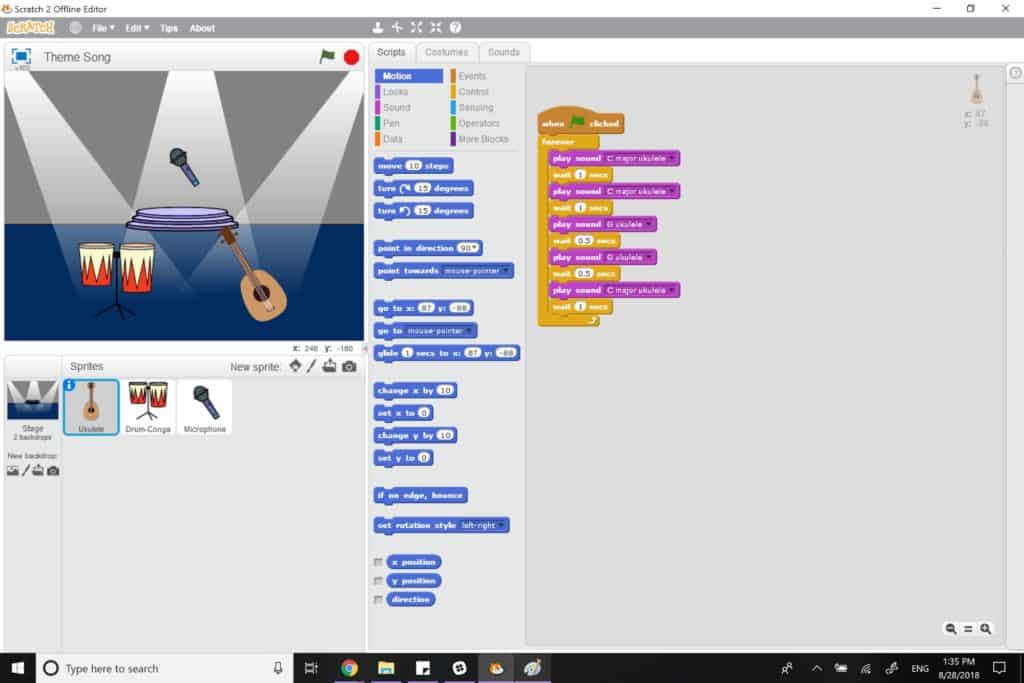
Activity
- Start a new Scratch project and delete the cat by clicking on the scissors icon in the upper navigation, and then clicking on the cat.
- Select a backdrop from the backdrop library.
- Select three instrument sprites from the Music theme in the library.
- Select a musical instrument sprite, and then under the Sounds tab, select and listen to the various sounds associated with that instrument.

- Each of our scripts will start with a “when flag clicked” block found in the Events section, followed by a “forever” loop found in the Control section.
- To program a quarter note beat:
- Add a “play sound” block from the Sound section into the forever loop.
- Add a “wait” block from the Control section to the “forever” loop below the sound.
- Change the time in the wait block to 0.7 seconds.

- To program an eighth note beat:
- Add a “play sound” block into the forever loop followed by a wait block.
- Change the wait time to 0.3 to get a sound that is an eighth beat.

- To program a sound that follows the “ta, ta, ti-ti, ta” beat:
- Add the “play sound” block into the “forever” loop followed by a “wait” block. Do this twice.
- Change the time in the “wait” blocks to be 0.7 seconds. These two sounds represent the first two “ta’s” in the “ta, ta, ti-ti, ta” pattern.
- Add another two “play sound” and “wait” blocks to the script. Change the time in the “wait” block to be 0.3 seconds. The sound for this part can be a different note or sound. These two sounds represent the “ti-ti” portion of the beat.
- Add a final “play sound” and “wait” block that has the first sound. This is our final “ta” beat. Change the time in the wait block to 0.7 seconds. Your script should look similar to the one below.

- When you click the flag you will have your new and original song.
Conclusion
“Walk to the Beat” Activity
Play a beat (either on an instrument or clap it) and have the students walk to the beat. Change the beat a few times and see if they can stay on the beat. For an older group of students they can take turns making the beat for each other to follow.
Resources
- This video explains how Inuit drums were made and gives information on Inuit drumming – it was made through the Inuit Cultural Online Resource website
- Shannon Thunderbird, a Coast Tsimshian First Nations singer-songwriter, speaker, educator, recording artist, playwright and author, has extensive reflections on teachings from the drum