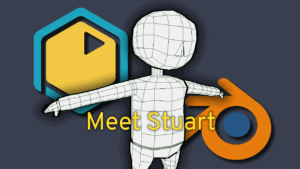Rebuild A City
Reinforcing translation and rotation of objects by making a playground for a giant dinosaur. Some premade objects are laid out before you like buildings and cars as well as some fire and smoke effects. We can also bend and shape our giant dinosaur friend.
This episode is about moving objects through space in our viewport, round 2. Try to keep in mind the hotkeys from the previous episode as they will speed up your workflow. Using the pivot point arrows and curve is fine as well. As a refresher:
Press G to move objects
Press R to rotate objects
While in one of these transform modes you can use X, Y or Z to constrain your object to that axis.
If you want to move the object in 2 axes at a time you need to hold Shift and press the axis you want to exclude. For example, if you wanted to move an object along the floor of the scene (the X and Y), you would want to exclude the Z axis. Once you have pressed G to move the object you would then press Shift+Z to constrain the object along the floor.
When working in an Orthographic View you may not be able to zoom in as close as you would like to get to an object. So long as you can select the object or one next to it you can Press ? (technically forward slash, but ? is easier to find) and your camera will zoom all the way in.
Challenges:
- Rebuild the city and have our dino friend smashin around
- Thank you Kerusu on SoundCloud for sharing this great track!