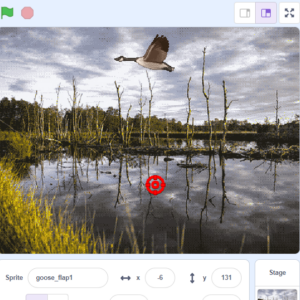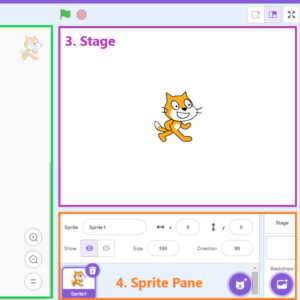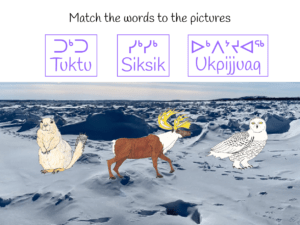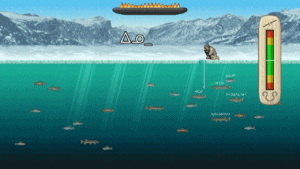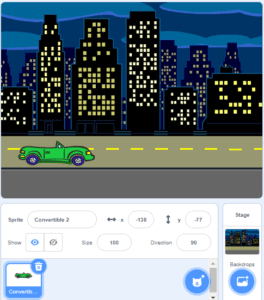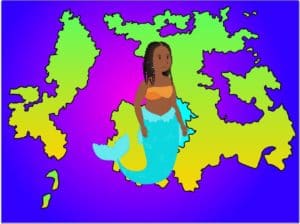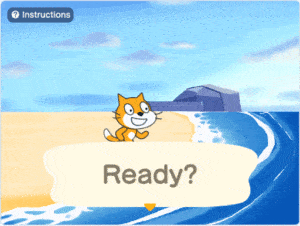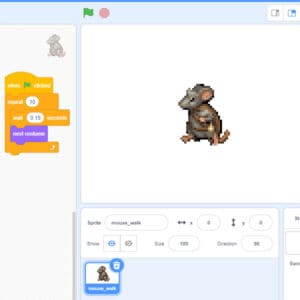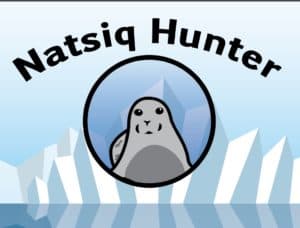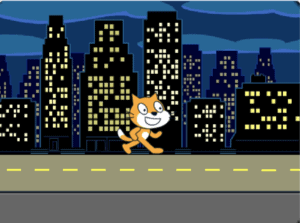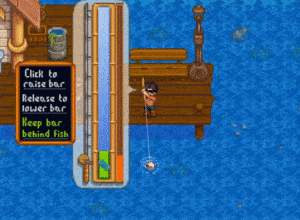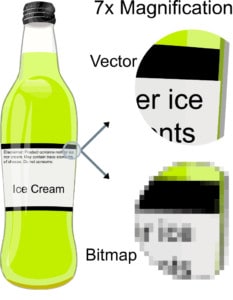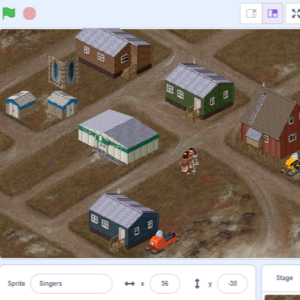
Throat Singing Game
Students will gain an introduction to the basic functions of Scratch through the creation of a game. Students will learn about sprites, costumes, and the use of sounds. This game is a great way to incorporate throat singing into the curriculum, as students will create sprites that throat sing with different sounds.