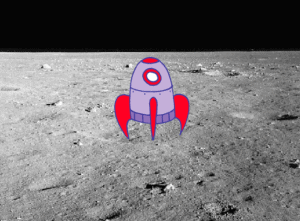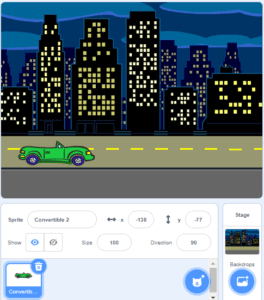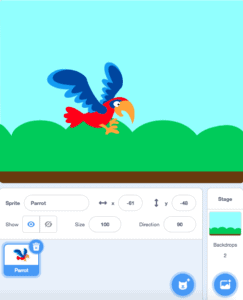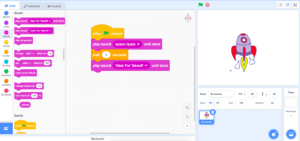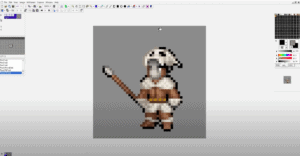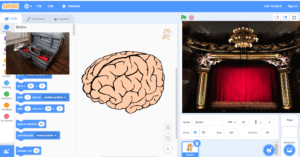Fostering Fluency
 Secondary - Adult
Secondary - Adult
On this episode of the Root & STEM podcast, Director Of Heritage for the Government of Nunavut, Caroline Whittle, shares her insight on the state of language preservation among the Inuit community in Nunavut.