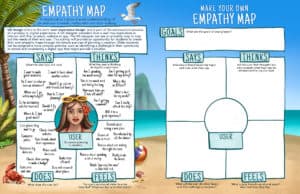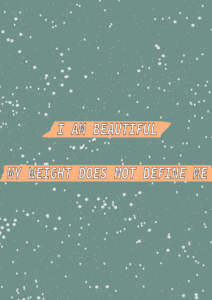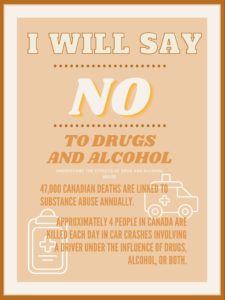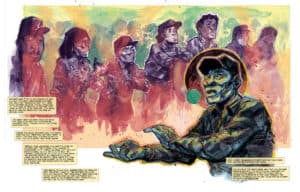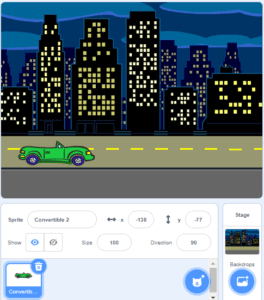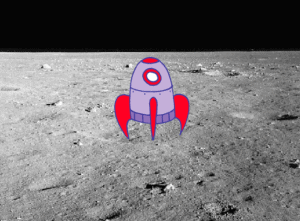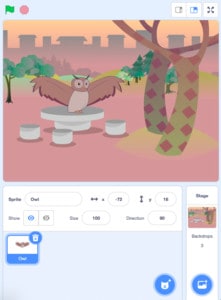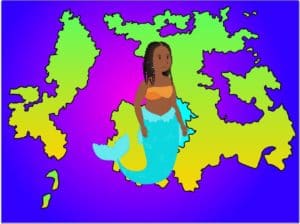Lesson 6: Web Browser Basics
 Secondary - Adult
Secondary - Adult
A web browser is an application that can take you anywhere on the internet. Simply put, it gets information from other places, and displays it on your device. The best browsers can do things to keep your information relatively private: They can stop or warn you before you visit unsecured or unencrypted websites. They can also be automatically updated to keep your browsing safer.