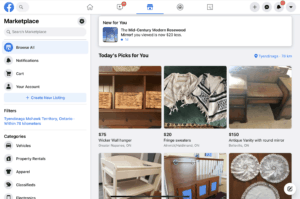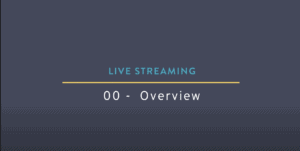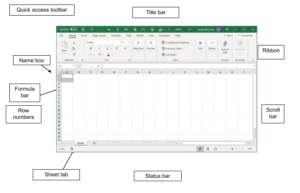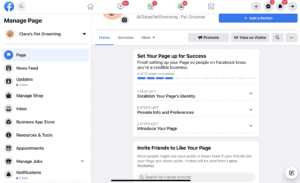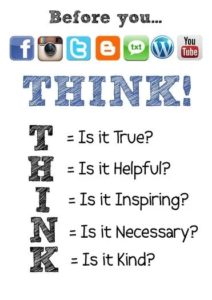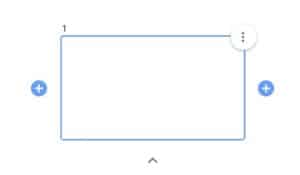Introduction to Serious Games and Their Design for K–Grade 3
 Grade 1 - Grade 3
Grade 1 - Grade 3
Serious games are games whose primary purpose is education and training as opposed to entertainment. They take advantage of the ability of computer games to attract and engage players/learners for a specific purpose, such as to develop new knowledge or skills.