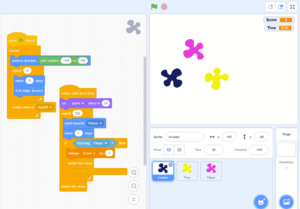
Learn to make a “Colour Hunt” Scratch Game
 Grade 7 - Grade 12
Grade 7 - Grade 12
Students will learn how to build a simple Scratch game from start to finish.

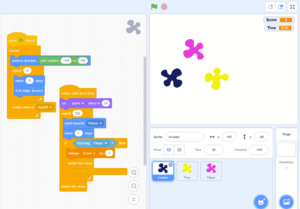
Students will learn how to build a simple Scratch game from start to finish.

See what Pinnguaq is offering for online learning at home for the week of April 27th to May 1st.

This activity provides an opportunity for learners to investigate problems that exist in the world today, and are challenged to use simple materials to design a solution. Learners will use recycled materials and natural materials found outside, to create a water filter device.

Flip and match games are a great way to introduce vocabulary to a student or explore a new topic of study. The beauty of a game like Memory is that it is very simple to play and even simpler to make.
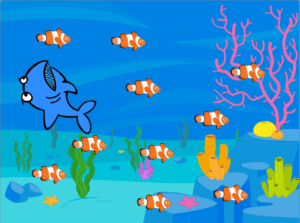
Learners will design a predator-prey style game in Scratch where a shark sprite will move around the screen gobbling up a bunch of fish!

In this lesson students will construct a bee hotel to help worker bees find a safe spot to rest during their busy days.
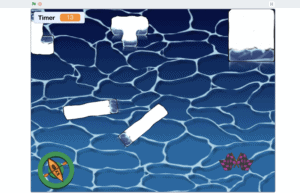
These two Scratch video tutorials will walk you through a couple of ways to create a new game in Scratch by remixing an existing game.

Learning how to make interactive stories in Scratch.

Construct A Bee Hotel allows learners to explore how they can help positively impact the environment that surrounds them and society as a whole, using simple materials.

In this lesson students will be introduced to the techniques of adding acceleration, speed, and friction in Scratch!
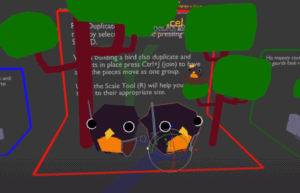
See what Pinnguaq is offering for online learning at home this week for April 20th-25th.

Lego Challenge Cards for learners in grade K-3 that provide open-ended building possibilities.

Lego Challenge Cards for learners in grades 4-6 that provide open-ended building possibilities.
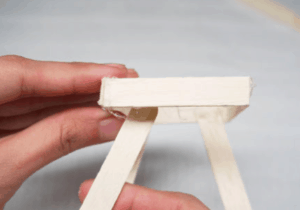
This lesson omits technology from use to allow students to explore structural design using simple materials.

In this lesson students will be introduced to three techniques for moving a player around the stage in Scratch!

In this lesson we introduce students to the Two-Eyed Seeing or Etuaptmumk Framework, created by Mi’kmaw Elder Albert Marshall.

This lesson shows you how to use audacity to edit sounds to create your own sound FX for a Seeking game made with Scratch!

Learn about potential and kinetic energy by building a catapult with popsicle sticks, elastics, and a bottle cap.
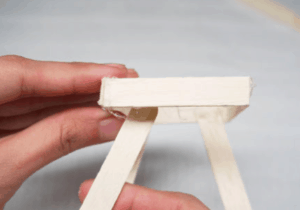
Use recycled newspaper and tape to build the tallest freestanding tower that can be both tall and strong enough to withstand a windstorm. Then create a windstorm to see if your tower can stand tall!

Finding reliable information online can be challenging. This Bearanormal Activity comic explores considerations you should make when reading information on the internet.
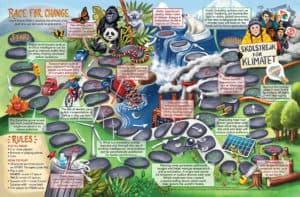
Print and play this board game to explore issues surrounding climate change. Learn about what is causing the climate crisis and how we can work to prevent it.

Students will learn about the expectations expressed in the Inuit worldview around stewardship, environmental responsibility and a respectful relationship with nature.