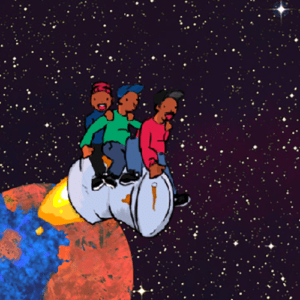Section Navigation
Introduction
Students will learn about myths, legends and folktales. Through the creation of a short folktale animation, students will improve their programming skills and knowledge of algorithms. They will use their language skills to have characters “speak” to each other and bring the folktale to life. Students will learn about Indigenous teachings and histories by choosing and researching an Indigenous story, myth or legend. It is important to note that there are many Indigenous groups across Canada and each is unique. (Links to Indigenous stories are provided in the Resources section of this module.)
Learning Goals
Students will learn about the differences between myths, legends and folktales; oral stories from different cultures; the importance of oral stories to Indigenous communities; all while building language and communication skills through programming.
Vocabulary
Myth - A traditional story used to explain natural or social phenomenon; and usually containing supernatural beings or events.
Legend - A traditional story usually believed to be historical but unauthenticated.
Folktale - A traditional tale typically shared orally, and usually considered to be false or superstitious.
Algorithm - Step by step instructions that perform a task.
Animation - Changing pictures quickly to make it appear that there is movement.
Oral Story - Historically used by Indigenous peoples to relay information. The storyteller and listener are often in close proximity to one another.
Traditional Teachings - Many Indigenous people view the world holistically and see how things are interrelated and function together.
Guiding Questions
- Can anyone think of a myth, legend, Indigenous oral story or folktale? For example, Jack and the Beanstalk and Goldilocks and the Three Bears.
- Can anyone share a story passed on to them from their parents or grandparents?
- What is the importance of storytelling? It is used to share information and preserve legends, history and culture.
Curriculum Links
This module links to the Social Studies curriculum, as students will be exploring myths and legends from other cultures and learn about the importance of these beliefs, broadening their global perspective. Students will use their Critical Thinking skills to examine the ways these stories have been changed to suit Western perspectives. Through the animation of an Inuit folktale, students will improve their Computer and Language skills.
Materials
- Scratch 3 – Download Scratch
- Projector
Non-Computer Activity
- The Legend of the Weesakayjack
- The Story of the Northern Lights
- TED-Ed Playlist of Myths from Around the World
- The Peacemakers Journey and The Great Law of Peace
Discussion Questions
Are the above videos of myths, legends or folktales? Explain your thinking.
What are the lessons to be learned from these stories? Why do you think they were told the way they are? Do you think they are effective in getting the point across?
A myth is a traditional story with deep symbolic meaning. Myths typically involve supernatural beings used metaphorically to explain an aspect of or a historical event from a culture’s past. Because of their deep significance, myths survive over time, though the details may change.
A legend is a semi-true story that has important meaning or symbolism for the culture from which it originates. Legends are often rooted in fact, but include mythical aspects such as heroic characters or fantastic places.
A folktale is a popular story passed on through oral storytelling from generation to generation. Usually there are many versions of the tale and some are based on a partial truth that has been lost over time.
As mentioned in the vocabulary list, oral stories are told in Indigenous cultures and used to share a lesson or to pass on important teachings. As oral stories were not recorded, many have been lost over time.
Computer Activity
Students will create a brief digital story of an Inuit folktale using Scratch. The Inuit are an Indigenous group that live in the Arctic. They live in Northern Canada, Greenland, and Alaska. The folktale is from the book Traditional Inuit Beliefs in Stories and Legends, and is about when dogs fart: “People were not allowed to laugh when dogs farted. Otherwise, the person who laughed would find a mole growing in the middle of their forehead.” Students can animate a different short story, or even a short story that they have created. Alternatively for older students they can find a story that is important to them and animate it. Older students should be able to include more dialog between characters to tell a longer story. Remember to test your program frequently and add wait blocks to get the timing to line up.
Activity:
- Open a new project and delete the cat by clicking on the x in the top right corner of the cat image.

2. For the Inuit folktale, select an outdoor landscape background. This can be done by clicking ‘Choose a Backdrop’ in the bottom right corner of the screen.

3. To add sprites from the library click the ‘Choose a Sprite’ button beside ‘Choose a Backdrop’. Add one dog and two people.

4. The dog sprite needs a custom costume to make it appear as though he is farting. Select the dog and click the ‘Costume’ tab at the top left of the screen.
5. Pick a costume to edit, right-click, and select ‘Duplicate.’
6. Use the brush tool to draw lines to make your dog look like he is farting. You can change the colour by clicking the fill colour.
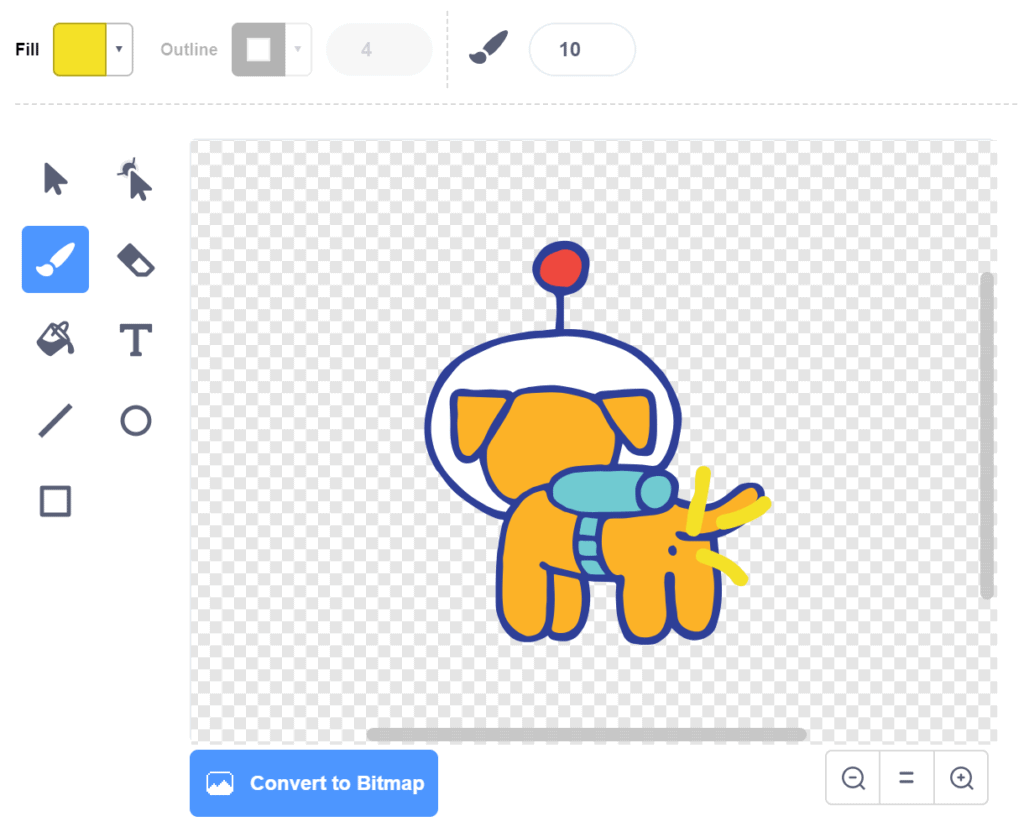
7. Now it’s time to do some programming. Click the ‘Code’ tab at the top of the screen to open the workspace for the dog.
8. Go to the ‘Events’ section and drag a ‘when green flag clicked’ block to the workspace. This will be how we start the animation.
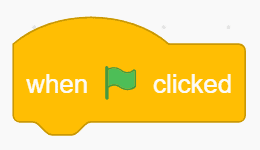
9. We want the dog to begin in a non-farting costume. Under the ‘Looks’ section, add the ‘switch costume to’ block and select the starting costume from the drop-down menu.
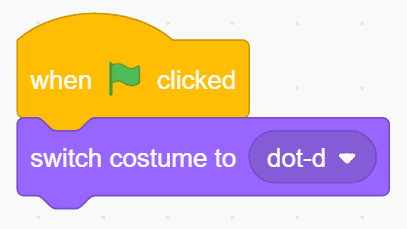
Timing is important with this animation, as we want it to look like a natural conversation. With this in mind we will program little by little, and test our scripts frequently.
10. Pick one of the people sprites to program. Add the ‘when green flag clicked’ block.
11. Next, we want this sprite to say “Look, a dog!” To do this go to the ‘Looks’ section and add the ‘say for X secs’ block. Type in “Look, a dog!”.
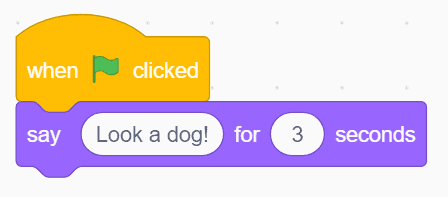
12. Now we want the dog to switch costumes. Select the dog sprite and add a ‘wait’ block (from the ‘Control’ section) followed by another ‘switch costume to’ block. With, Depending upon which sprite you chose, you may be able to make your dog appear as though he is walking, before switching to the fart costume. To do this add costume switches with wait blocks in between.
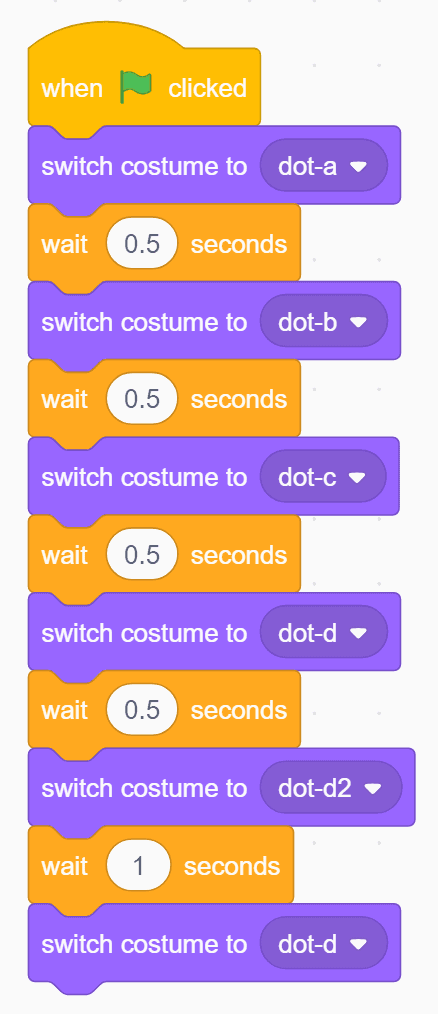
13. The values in the wait blocks can be changed so that the animation transitions more fluidly.
14. Test your program and adjust the timing values until you are satisfied with how it looks.
15. Now select the other person sprite that will laugh at the farting dog. Add a ‘when green flag clicked’ block.
16. Add a ‘wait’ block and adjust the timing to 3 seconds.
17. Then add a ‘say for X secs’ block and type “Hahaha!” to show the sprite laughing at the dog.
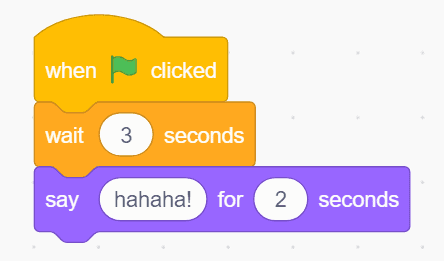
18. Test your program and adjust the time in the wait blocks until you are satisfied with how it looks.
19. Select the first sprite (the non-laughing character) and add a ‘wait’ block for 2 seconds.
20. Then add two more ‘say for X secs’ blocks to have the character say “Don’t laugh at farting dogs!” and “You will grow a mole on your face!”
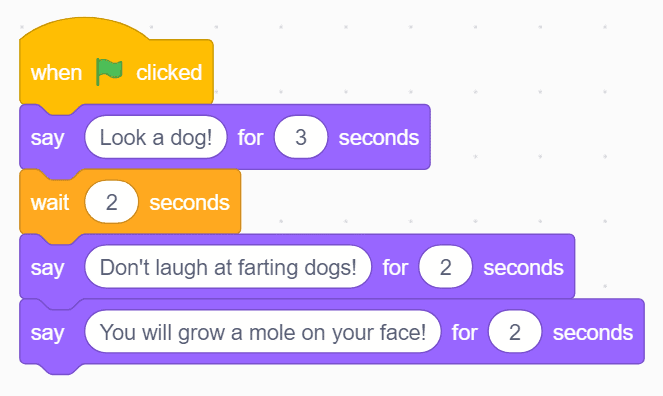
21. Test your program and adjust the time until you are happy.
For students who are picking up the programming quickly, they can add to their animation by making the people change costumes or even adding sounds. For more information on programming in Scratch check out Pinnguaq’s Scratch Basics Episode 6, Scratch Basics Episode 7 and Scratch Basics Episode 8
Conclusion
Play Broken Telephone as a group to demonstrate how stories can change by being told multiple times by different people. Have the students sit in a circle. Explain that you will say something to one person and it will be whispered to the next person until it makes its way around the circle. The last person repeats what they heard out loud for all to hear how the original message got distorted as it was passed along. Start by whispering in one student’s ear a sentence such as “The cow jumped over the moon and then counted sheep until he fell asleep”. See how the story gets changed as it goes around the circle.
Resources
- The Kitikmeot Heritage Society has a website dedicated to documenting Inuit knowledge and building wellness and capacity throughout northern communities.
- Historica Canada has a section on Inuit Myths and Legends that have been passed down through generations by elders.
- Canadian Folklore has information on First Nations Myths and Legends as well as folklore from other Canadian groups.
- The Myths and Legends website is a great resource for teachers. This site explains the difference between myths, legends and folktales.
- The Ancient Origins website has pages of myths and legends from around the world.
- This Myths and Legends Introduction video is a great way to start the topic. Students will see characters that they might recognize from movies. NOTE: There are some violent images so be sure to screen before showing your class.
- The Myth of Prometheus is a good video to show older students but might lose the interest of younger students.
- The Oral Tradition of Storytelling video goes into detail about why storytelling was used and how storytellers were viewed in the community. They also talk about using legends to explain how the world works around them and how stories were also used to teach lessons.
- This Huffington Post article is a good resource for teachers about how Indigenous Storytelling is being used in different areas of study.