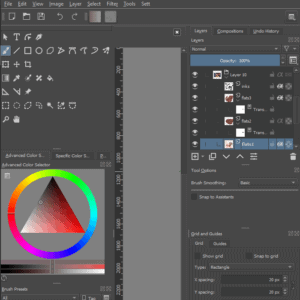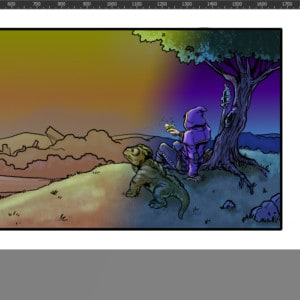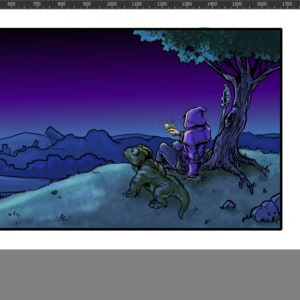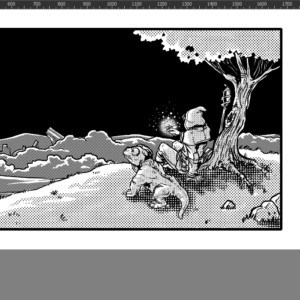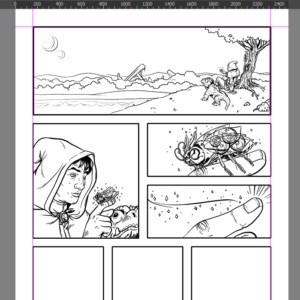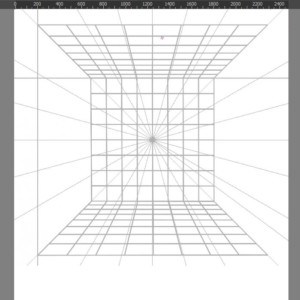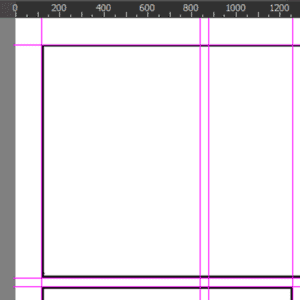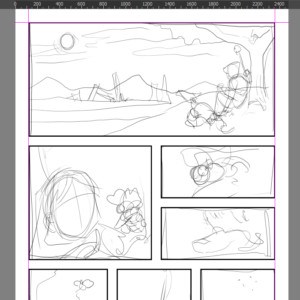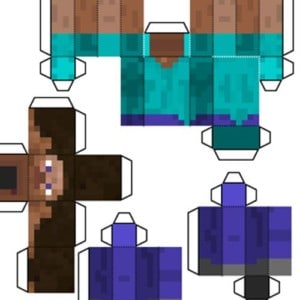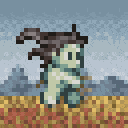Tabletop Simulator
 Primary - Adult
Primary - Adult
At a time when much of the world is stuck at home, the need for connection and some semblance of normalcy is incredibly important. Even though many of us can’t get together to enjoy our regular pastimes, there are plenty of ways to recreate those hobbies online. This series will explore some of those workarounds, […]