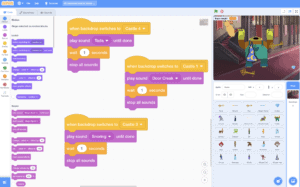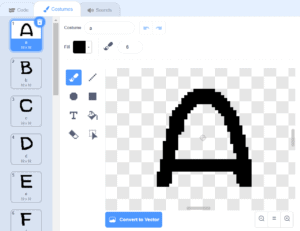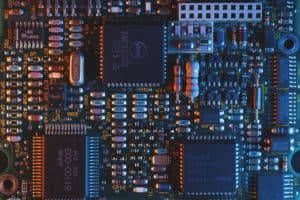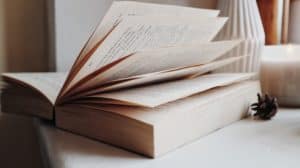Turing Tests
 Grade 4 - Grade 6
Grade 4 - Grade 6
When artificial intelligence (AI) advances to a certain level, it may be possible to have conversations with machines that feel like speaking to a human. This exercise tests the current state of AI to see whether we can be fooled.